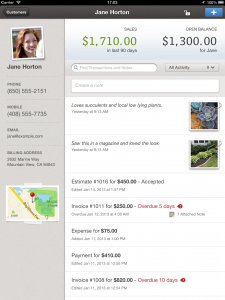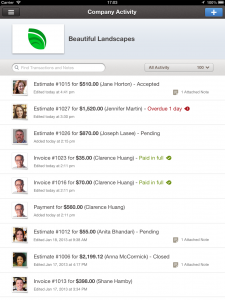Helps Small Businesses Work More Productively, Wherever They Are
With today’s introduction of QuickBooks Online for iPad, small businesses that are mobile by nature will no longer have to save the books for last. Rather, they can get more out of their workdays with an app that helps them work more productively, wherever they are.
“As a wedding planner, I spend 70 percent of my time away from my desk meeting with clients and vendors. At the end of the day, I used to sort through my meeting notes, map out next steps, track payments and expenses, and follow up with invoices,” said Sadie Waddington of Locally Grown Weddings in San Francisco, Calif. “Now, I save time by catching up on accounting during the four hours I commute on public transit each week using QuickBooks Online for iPad. The app also helps keep me more organized and look more professional in front of my clients and vendors.”
Click here to watch a video of QuickBooks Online for iPad.
Now available in the App Store, QuickBooks Online for iPad brings the world’s No. 1 small business cloud accounting solution to one of the world’s fastest-growing computing devices. It packages the most useful on-the-go business tasks in an easy-to-use, friendly app with a native iPad experience, including integration with the Camera, Contacts, Push Notifications and Location Services.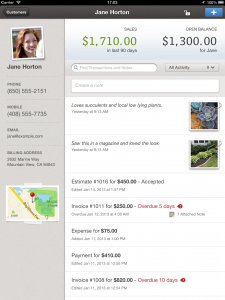
“Managing a small business is a different game today than it was a few years ago, due in large part to the proliferation of smartphones and tablets,” said Dan Wernikoff, senior vice president and general manager of Intuit’s Financial Management Solutions division. “We found that more than 20 percent of QuickBooks Mobile for iPhone users access the app through iPads. And, customers like Sadie told us they need more than mobile point solutions – they need an all-in-one app that lets them work in a whole new way, and that’s what we created.”
Get Started Quickly
Starting an account and learning to use QuickBooks Online for iPad takes just minutes.
- Sign up requires only a username and password.
- Guided setup walks new users through customizing and sending a sample invoice, a common task in QuickBooks, in a couple of minutes.
- Pulling in contact information from other sources is effortless. Users can download customer information from Contacts, Gmail, Yahoo or LinkedIn, and customer pictures from Facebook.
Provide Better Service
QuickBooks Online for iPad empowers small business owners to complete important tasks as they occur, which allows them to provide better customer service and get more time back in their days. It lets them:
- Create and send professional estimates and invoices on the spot to get paid faster.
- Get estimate approval by electronic signature from the customer to expedite jobs.
- Capture photos and notes to remember important project details, and for fast reference when completing forms or answering customer questions.
- Quickly access and browse a complete history of customer interactions, including notes and sales transactions, in the Customer Feed.
Organize Finances in one Place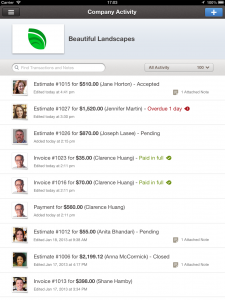
QuickBooks helps small businesses organize their finances all in one place so they have business insights at their fingertips, and are prepared for tax time. Users can:
- View interactive reports and charts that provide at-a-glance snapshots of income and expenses, or more detailed views.
- Take photos of receipts and enter expenses to be organized for tax time.
- Stay on top of business updates at a glance with the Activity Feed. Users can check recent activity, and focus on what requires action, such as upcoming invoices or overdue accounts, with the “Needs Attention” view.
Financial Management on Many Devices
QuickBooks Online for iPad is the newest addition to the QuickBooks Online suite. Through a singular QuickBooks Online account, a business can access and interact with its data from a computer, iPhone, iPad, or Android devices. Data automatically syncs between devices and users, so small businesses can manage their finances anytime, anywhere.
More than 400,000 companies and 1.3 million individuals subscribe to QuickBooks Online globally, making it the world’s No. 1 cloud accounting solution for small business. Small businesses can easily customize QuickBooks Online by turning on Intuit Payroll, Intuit Payments and a host of third-party apps as their business needs evolve.
Pricing and Availability
QuickBooks Online for iPad is free to download in the App Store. QuickBooks Online subscribers in the United States can start using the app with their account login information right away at no additional cost. New users can instantly create a QuickBooks Online account through the iPad app and sign up for a monthly or annual subscription through In-App Purchase. After a 30-day free trial, QuickBooks Online for iPad starts at $12.99 per month or $124.99 per year, and includes access to QuickBooks Online on the Web and QuickBooks Mobile on a smartphone. Visit http://quickbooks.intuit.com/mobile/ for more information.
The QuickBooks Online for iPad app is available for free from the App Store on iPad or at www.appstore.com/QuickBooksOnlineforiPad.