Frequently businesses will offer customers a free checkup or screening. For example, auto repair companies suggest you bring your car in for a free 28 point inspection or HVAC companies offer a free inspection of your air conditioner or furnace or similar offers for a free checkup or screening for something. Accounting professionals, QuickBooks ProAdvisors, IT consultants and more can utilize this concept to help grow and expand your QuickBooks consulting services.
Accounting professionals, QuickBooks ProAdvisors and others are the primary focus of this article. However, this information can be very beneficial for QuickBooks users as well. You can perform a checkup on your own QuickBooks data file to monitor it and keep it ‘healthy’ to help minimize data integrity problems.
NOTE: Enter to win QuickBooks Accountant 2012 and other QuickBooks 2012 products and services — weekly winners through November 30, 2011. Details on how to enter to win QuickBooks 2012 free with no discount codes, coupons, deals or special sales prices!
The Need and Benefits
QuickBooks has been around since the mid to late 1990s and many small businesses have been using it for many years. Many of them now have large data files which are slow and frustrating. Additionally, some files may have a large number of data base fragments or other data integrity problems.
You can offer a checkup to assess the health and condition of the QuickBooks data file to existing and potential clients. This checkup would quickly review the size, fragments and list capacity only and would not assess the set up or accuracy of the accounting information (that may be an additional appointment they want to schedule with you as a follow up).
A checkup can be a great way to demonstrate your knowledge and enhance your relationship with existing or potential new clients. There is a good possibility that you will get new work (i.e. additional income) or referrals from the checkup either now or in the future.
Create Your Plan
First clarify and define your offer. Will it be a free checkup or not? I would recommend offering a free checkup since you will probably get a larger response. If you are going to offer a QuickBooks checkup for small businesses, how will you do the checkup and provide them with the information? Several options to consider include:
- Offer a 15 minute remote consult (or phone call) – this option is more time consuming but it is more personal allowing you to assess other needs or problems while you talk with them. You can let them know how you can help them solve their other problems or get more out of QuickBooks and schedule a follow up appointment.
- Create a short video – post it on YouTube, your blog or website and/or email it. You can use Jing to create short videos free and it is easy to use.
- Create a blog post or include it in your newsletter
- Record a webinar or podcast
In addition to offering the checkup to existing clients, consider how to target and reach other QuickBooks users (i.e. potential new clients). Do you want to target a specific industry? A certain size of business? How will you reach them? You may want to use ReferenceUSA to create your own mailing or contact list for free as explained in this article. To extend the offer to people, you could:
- Email or call existing clients
- Utilize social media – Linkedin, Facebook and Twitter
- Partner with a bank, Chamber, Small Business Development Center (SBDC) or others – this helps them provide a useful benefit to their customers or members and helps you reach more potential clients
Regardless of how you plan to promote your offer, don’t forget to include a ‘call to action.’ You may want to make the offer for a limited time or number so they feel a sense of urgency to act now so they don’t miss out on the offer. Don’t forget to include information about how they can schedule or receive the information for their QuickBooks checkup.
Quick Checkup to Assess the Health
To perform the checkup, you want to look at the Product Information window as shown in the image below. If you are not able to see the information yourself, you can discuss it with the client (have them hit F2 to access it) or have them hit Print Screen, paste it into Word and email it to you.
A few key things to look at with general guidelines:
- File Size – for QuickBooks Pro or Premier, files around 150 MB may start to experience some problems. Definitely around 250 MB it may be time to consider starting a new data file. There are 3rd party programs to help create a new file and transfer lists, open balances and transactions or there are several people who provide this service.
- New in QuickBooks Accountant 2012 is the Period Copy (improved Condense) feature. It allows you to remove old data (replaced with summary entries) and significantly reduce the file size. Plus, this feature can remove accounts, customers, vendors, items, etc. which are now unused. Read this post about Creating a Period Copy File for more details.
Don’t forget to ask if they have other problems, questions or concerns about using QuickBooks and if they would like to schedule a appointment. Thank them and ask them to remember you in the future when they need assistance. Encourage them to let others know you are available and appreciate referrals! Good luck growing your business!
NOTE: This article has been updated from one originally published on The Sleeter Group’s QuickBooks and Beyond Blog.

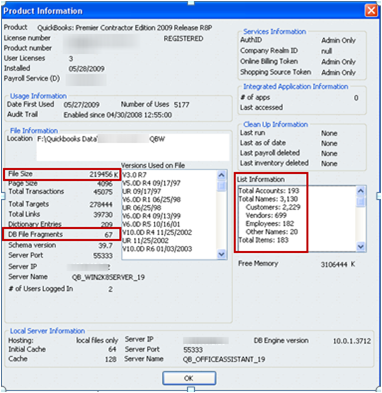
It depends on several things — including the server, network, etc. If it is between 500 MB – 1 GB and you’re having performance problems, then you may want to create a new, smaller file with just the last year or so of data.
Hi Michelle,
I got a question about how large a file in Enterprise can be before it begins to become too large. I will continue to search my information, but at the moment all I can see speaks about # of trasactions and lists and the like. Can you help?
@Diane — with the improved condense/period copy, they will need to upgrade to 2012. If they don’t want to, they you would still need to use a 3rd party app or have someone do it. Also, if there are data file integrity problems, you may need someone else to do it.
Michelle,
Now that we can create a “period copy” in 2012 Accountant Version, my question to you is, do we need to deal with a third party app if a client’s file is big and we want to condense?
Is there a big difference between us, say, creating a period copy that covers maybe 3 years of transactions (so a client can run comparative reports).
MY practice is 9 years old, and I clients that have been with me from the start. Their files are reaching 150-200MB and I was going to buy a third-party app and offer reducing the size.
Hope to hear from you soon,
Diane Offutt, EA, MAcc
Accounting Connections, LLC
We are making this offer to students in a class I am teaching at the local university
Michelle, thanks for the great article. I have been mulling over ways to reach out to new potential clients. A great idea!
Jeff — check out http://www.q2q.us or http://www.qbornotqb.com or http://www.bottomline-sb.com
Great article, My local Chamber of Commerce allows us to post specials and I will use this to follow through. If we need to reduce the size of the data file, you mentioned the 3rd party companies that will provide that service – do you have a list or where I can find them?
Thanks, Michelle. This could definitely lead to additional income for me.
Thanks, Michelle. In this hectic world, we often overlook the obvious. Your idea on a QuickBooks health check-up is just that: a simple idea that should be obvious but needs to be pointed-out in the pace of today’s world. I plan to spice-up my call-to-action with this idea! Thanks.
Yes, this is a great idea. One thing I do for people in Greater Seattle who call me seeking information about my services is to interview them first to get information about what year and version of QuickBooks they are using and then show them how to find this file information and how to do a proper back up.
Many users think that if they save their company file to a flash or external drive that that backup is sufficient. In many cases, one is simply copying a corrupted file and guess what happens when the file finally stops opening.
Michelle,
Thank you for the refresher, file size is one of the buzzes at the moment and having all the information in one place makes it easy to print and paste into my tips and tricks notebook!
This is a great idea! I do this with my clients and give them a free 60-minute review. After the review, I seem to always have their business!
Great idea for introducing my business to potential clients. As always, thanks for the great tips!
Elizabeth — I haven’t had that problem–you can control the scheduling. You may want to have subcontractors to help as needed.
Great ideas, thank you. Have you ever had too many responses to an offer, creating difficulties in not only providing the service offered but also keeping up with your current clients?
It looks like Intuit has addressed the “oversize” company file issue with the new Period Copy File. Great news.
Hi:
Tomorrow is the first day I will be attending QB certification training. I have used QB for 7 years for our family business but I was certain there was a lot more to the software than I was using. I wished I was aware of this site then, there are many great ideas and information. Thank you for this.
Thanks for the good info. I picked up the idea of using Jing from an earlier post by you (perhaps on LinkedIn) and it’s a marvelous tool that I’ve used in guiding clients in steps they need to follow to accomplish tasks in QuickBooks.
I really must take an in depth look at quickbooks, its so popular it must be good!
Thanks for highlighting what to look for in the product information window. This tip’s a keeper!
Thanks Michelle! Very useful information. You’re an inspiration 🙂
Thank you for the great idea!
Thank you, Michelle! As always … generating great ideas on how to better serve our clients and grab the attention of potential new clients.
Thanks for the advice! I am going to try looking at my own QB files first and seeing where I can improve their speed and then maybe check into offering it to clients.
Great ideas for ways to promote busy during the pre-year-end slow season; thanks for sharing!
Thank you for the information and how we can better serve our clients.
Thanks for the great idea. Sometimes we have so much information coming in we forget some of these basic ideas. I did.
Good idea Diana! Please mention my website/blog and the contest to win free QuickBooks 2012 — weekly winners now through Nov. 30. 🙂
Great idea, that will be the focus of my next presentation at my networking group, Chamber meetings and newletter. Thanks
Thanks for your comments everyone. I’m glad the article was helpful for you!
Thank you so much for this article. It is very informative and very helpful. Once again you have shown yourself to be a company worth following. Blessings to you.
Great and timely article Michelle. My firm also offers a check-up service along with a new business start-up service. Where we go through many of the items you point out.
Thanks for the information. I needed this info for a client last week and couldn’t remember where I had the details for file size, DB fragments, etc.
Update…. I actually went on a conversion webiste and found that 219456K is 214.3125 MB.
Thanks Michelle. Always a good reminder.
Note that I have had others feel the same frustration that the file size shows in “K” but the recommendations are in “MB”. For the record, the conversion is to move the decimal point three to the left so thta the image above showing 219456 K is 219+ MB.
I was thinking about this all weekend, before I read your article….great tips, thanks. Lynn
Fantastic ideas Michelle. I have been searching for a way to promote my new business in this community and I believe this is it. I can at least throw out the possibility of this free QB “checkup” and see if it generates any interest. Thanks!