Drilling Down on Intuit’s Bookkeeping Survey Results: Regions, Population Density, and States
By Bill Teague
In Intuit’s second early report we drill down on the results of Intuit’s Bookkeeping Rates survey based on location.
Before we show you the results in terms of region, population density, and state, please be aware that the size of our sample this year allowed us to do something we have never done before. That is, we will now include our results for all states. This is the first time we have done so. While some states have small samples, we still think the results will be of interest.
NOTE: For the final, consolidated results and a link to download an Excel file with the tables, see this post on Intuit ProLine News Central Blog. Download a PDF Intuit’s Average Billing Rates Survey 2011 .
Also before we share the results based on locations, we wanted to update our overview of national results.
UPDATED NATIONAL RESULTS
We further qualified responses and eliminated a number of responses based on internal inconsistency. As a result, the average rates did shift. Changes are shown below in bold red. The mode value, the most common amount charged, did not change, however. If hourly rates changed, they changed only by a dollar. Changes in fixed fees were by a larger amount. (This is in part because the sample for fixed fees is roughly a third of the size of the sample for hourly rates. A small change in the base for fixed fees has a bigger impact.)
National Hourly Rates in 2011
The majority of practitioners charge hourly rates. (Some also have services offered for set fees; see below).
National Fixed Fees in 2011 Survey
A sizable group of practitioners charge for services by fixed fees. Most of these respondents (but not all) also offer services on an hourly basis.
REGIONAL ANALYSIS
The regions listed here are those that were commonly self-provided in an early rates survey. It’s entirely possible that different practitioners in the same city might self-identify as being in different regions (such as Northeast and Atlantic). Please cross-check these regional rates and fees with data from the tables organized by state and population density that follow.
The highest rate in each table appears in bolded text.
Hourly Rates by Region
Fixed Fees by Region
POPULATION DENSITY
Population density remains a major factor in what rates are charged.
Rates by Population Density
Fixed Fees by Population Density
INDIVIDUAL STATES
Population density remains a major factor in what rates are charged. But as we are often asked for specifics at the state level, we are presenting results here as one more data point for you to consider. Please understand samples at the state level are often smaller than the other categories we have presented earlier. You should be more confident about results in the following twenty states, which had the largest number of responses.
The top ten states in terms of sample size, in alphabetical order, are California, Florida, Illinois, New Jersey, New York, Ohio, Pennsylvania, Texas, Washington, and Wisconsin.
The next top ten states in terms of sample size, again in alphabetical order, are Arizona, Colorado, Connecticut, Georgia, Kansas, Massachusetts, Maryland, Michigan, North Carolina, and Virginia.
Rates by Individual State
Note: Not represented are the District of Columbia and Wyoming.
Especially because there are fewer practitioner offering fixed fees than hourly rates, we have a number of states that are not represented: Arkansas, District of Columbia, Georgia, Idaho, Montana, New Hampshire, and Wyoming. As before, the data for some states is relatively thin, so take these amounts with a grain of salt.
Disclaimer
By conducting this survey as an informal, web-based straw poll, we are able to develop a large sample. We believe the results to be meaningful, if unscientific.
To the best of our knowledge, this is the largest ongoing survey conducted among QuickBooks practitioners and others on the rates they charge. We encourage you to use the survey results as one of many data points when you look at how you structure your rates and fees.
Bill Teague is a freelance writer and editor, and former Managing Editor of the Intuit® ProConnection® Newsletter.
Copyright © 2011 by Intuit Inc. All rights reserved.

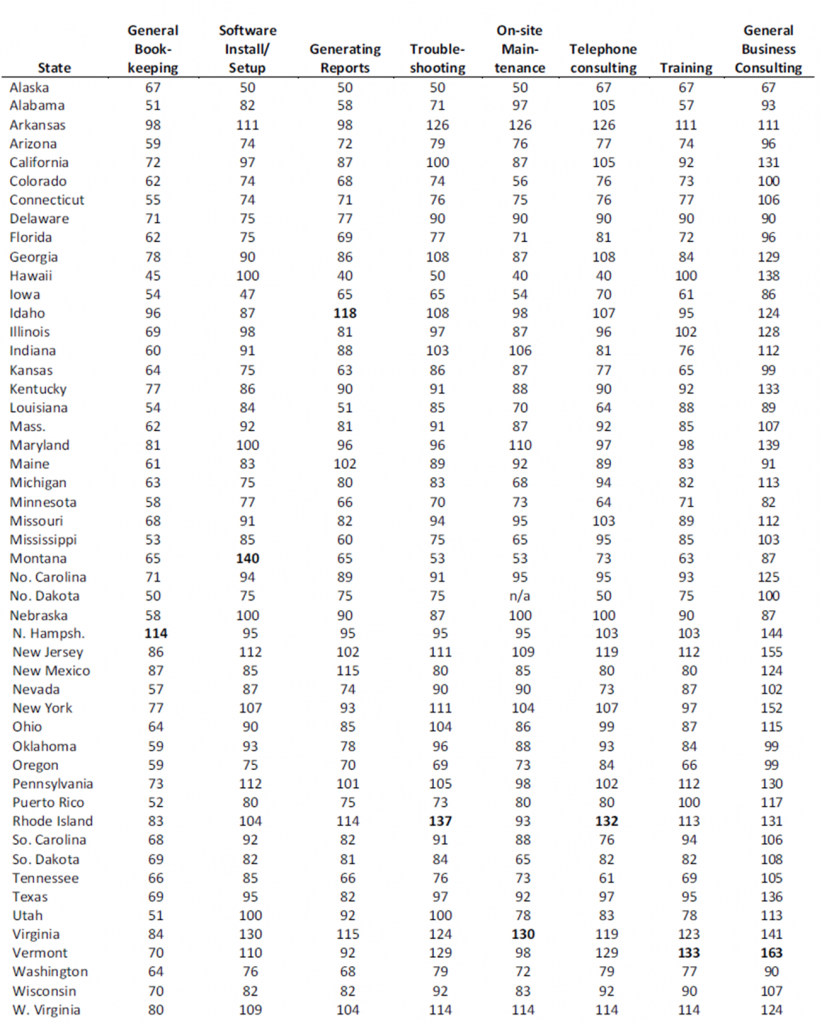
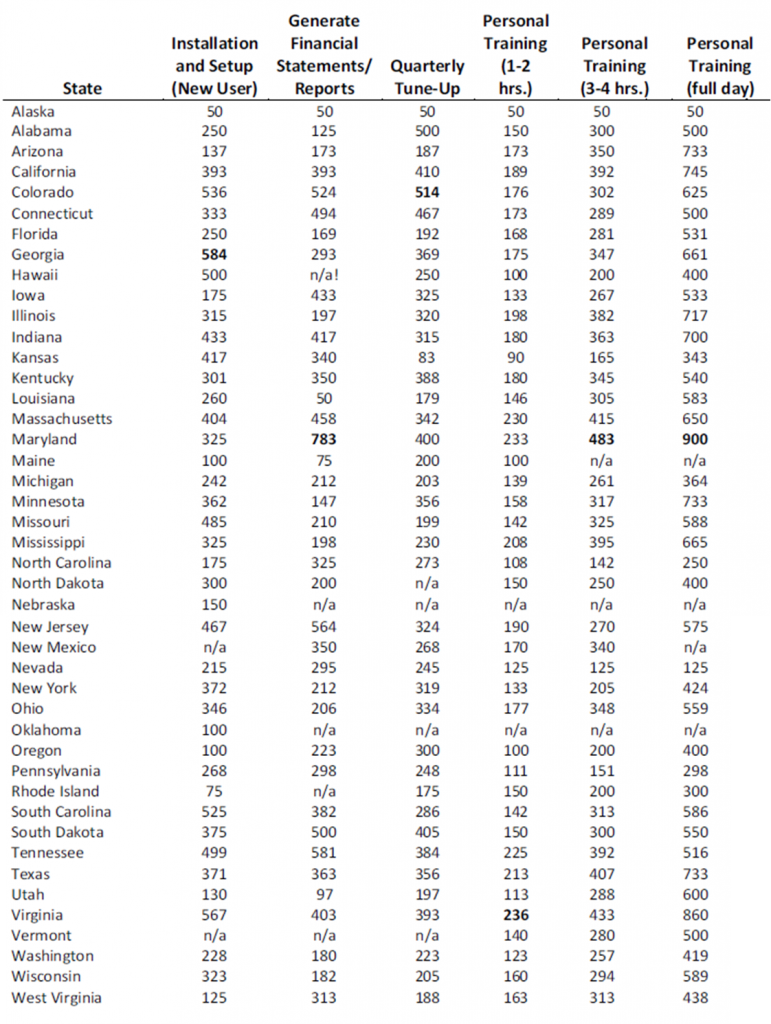
I’ll be launching a new 2015 survey in a couple of weeks! Please complete it and share it with others so we’ll have good results to share!
Hello Michelle,
It is now 2015 and I was wondering if a new survey is in order for the coming year of 2016?
Things have been changing very quickly over the years from new software like Xero, and Mint. I would love to know if these new software’s have any effect on the rates charged by Bookkeepers.
I see a lot of Bookkeepers on Craigslist.org, Freelance.com, and Thumbtack.com charging really low rates like $25.00 per hour. They can’t be making money at these rates!
Good! Keep in mind, when you increase your rates, you may lose some clients and that is ok. If they are only concerned with cost, they aren’t the best clients anyway.
Thanks so much! I just raised my rates! I am hoping it goes over well.
Angel I am in the upstate ny area as well and I have a hard time looking at these rates for ny and knowing the economy has small businesses unable to pay rates that are shown here for ny. If you want to email me maybe we can work together on upstate ny numbers. I have charged hourly for my clients work but re rates are no where near what NYC rates would be.
If you want to discuss email me: Computerconsultingbystacey@twcny.rr.com
Great job MIchelle!
I am just getting started and was not sure of the billing rate. Your website is a great source of information when starting a new business. Thanks for taking the time to your help others like myself. God bless.
Each person may define a quarterly tune-up differently. Using QuickBooks Accountant Client Data Review is a good ‘checklist’ and tool to use to perform a quarterly tune-up.
I would like to know what a “Quarterly Tune-Up” consists of. Thank you.
Thanks for the statistics and all the price guides! this will help with my research!
Thank you Michelle. I have worked for the Big 4 and then was a controller for a Fortune 100 company. When I went on my own last year, I had no idea what the going rate was.
Thanks for the information. Very helpful.
Pingback: ProAdvisor New Year’s Resolutions : QuickBooks and Beyond
Angel – I’m pretty sure the survey didn’t ask for cities or zip codes so that detail isn’t available.
I’m in Rochester NY – hundreds of miles away from NYC; yet NYC skews all the numbers for NYS. Experience tells me rates here are in a different ballpark. How far does the final database drill down? Did it include zip code or city? Having state numbers is great; having more specific data is even better.
Pingback: Intuit Quickbooks 2011 Accountant
Hi Michelle,
This information is wonderful to see. The break down of each state helps alot for some of us who do not know how to begin charging. Thanks again for all your help.
This is very helpful. Thank you!
@Felicia and Mary — I’m sorry you can’t see some of it. Try a different browser or re-size your window? I’m using Firefox and it displays fine for me.
the national and regional boxes were empty when I opened but individual data was there.
looks interesting. is there something i should do to see the national and regional data? thanks so much
Thank You for the information. Great data.
Thanks for the information. It confirms that my current fees are right on target!
This blog is one of the most useful I have found. A heartfelt “Thank You” for taking the time to pass this on to all of us.
When pulling up the survey the sections labeled: Regional Analysis and Population Density are not loading. All other parts of the survey are fine.
Any suggestions of what may be causing the issue?
Thanks!
Thank you, this is a great resource!
Sorry Ashley — I’m not aware of a survey of average billing rates for Canada. Try Google to see if you find anything.
Do you have rates for Canada?
Interesting data. Interesting disparities among services and locations.
Thanks, this is so helpful, as I live in a rural mountain area.