For awhile now, I’ve had ‘iPad envy’ watching people enjoy their slick, cool iPads. Last week the iPad 2 was announced and I wrote this post about the Pros and Cons of the iPad and why I wasn’t going to get one. There were many comments posted and it felt good to see other people agreed with my conclusion. But alas, the allure of the iPad combined with a good deal proved too strong for me to resist! With the release of the iPad 2 on my birthday, it was just meant to be right? So here’s how I wound up buying an iPad….
A Real Business Use
I knew I could use the iPad for my business for email, calendar, contacts and other apps like Evernote and Dropbox for access to business documents and files. But, that didn’t seem like enough to justify buying one since I work from home and can use my laptop or my iPhone for those things too.
Kathy Coffman, a fellow Sleeter Group member, posted a link to a slide show from PC Magazine of ‘Cool Uses of the iPad‘ for businesses. It mentioned how reporters or news anchors were using iPads for their notes instead of paper. The next day, I realized that I could use the iPad for my speaker’s notes. I present a lot of seminars about QuickBooks and other topics so I really need the laptop for those presentations. However, it would be great to use the iPad for speakers notes! Plus, I can use it to review the presentations and notes on the plane easier than with a laptop since the iPad’s battery lasts much longer than my laptop. Finally, I have identified a unique business use of the iPad that would be very beneficial for me.
No Need for the 3G iPad
I learned that my new iPhone from Verizon can be a Wi-Fi hotspot for up to 5 devices for $20 per month for up to 2GB of data (on a monthly basis — no subscription required). Thus, I don’t need an iPad with 3G. This helps keep the cost of the iPad down since 3G adds $130 to the price. Plus, I wouldn’t need the 3G data plan either. You should analyze what you really need for your situation and don’t buy more than you need.
16 GB is Sufficient
The next question is how much memory is required. A 16gb iPad will hold about 4,000 songs or about 20 hours of video (I’m told that’s about 4 HD movies or 10 regular movies). I don’t have many songs at all and won’t have many movies on it either. Plus with Dropbox and other online file sharing services, I can expand the storage capacity (I currently have 10 GB with Dropbox free). Analyze the needs for your business and this can help you keep the cost down too.
Discounted Price
With the release of the iPad 2, Best Buy lowered the price on the original iPad $100. Plus, there was an ‘opened item’ which was reduced another 10% (someone returned one they just bought when they learned about the iPad 2). It was essentially new and unused and had a full guarantee but with $40 off the price. Check out Best Buy quick before they are all sold out and check for opened items too. You might get lucky too!
Allure + Great Deal = iPad for me!
I really don’t need the new features of the iPad 2 nor the higher price. But, now that I have identified a beneficial use for my business, understand which model and features I actually need combined with a price reduction, it was just too good to resist! So, I’m now the proud owner of an iPad, 16GB for only $360! Not bad at all! Also, I purchased the ZAGGmate case with keyboard (in pics above) so I’m all set now!
***************************
Don’t Miss: Pros and Cons of iPad 2 & What about QuickBooks? and
How to Access QuickBooks from iPad, iPhone or iPod Touch

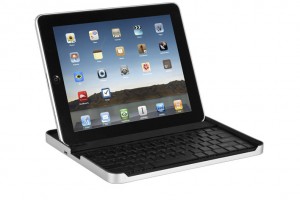

Pingback: Use your iPad as an Extra Monitor – FREE app for a Limited Time : Long for Success
Pingback: Manage Payroll from your iPhone or iPad with Intuit Online Payroll Mobile : QuickBooks and Beyond
You can not talk and use the internet if you have the Verizon iphone. Also, the hotspot feature will disconnect if a call comes through.
Michelle,
Congratulations on your new iPad! You are going to love it!
You can get an adapter ($30) to connect to a projector for presentations using Keynote (Apple’s version of Power Point). It works really slick!
I also have the Zaggmate with keyboard. It does take a little getting used to and isn’t easy if your taking lots of notes, but it’s faster than the on screen keyboard and you don’t have to switch back and forth for numbers.
I was recently at a seminar and my friend forgot to bring anything to take notes. I told her not to worry I was taking “Notes” on my iPad and emailed them to her before we left the meeting. Very cool!
I just saw that there’s an app to view Webex webinars on the iPad. I haven’t tried it yet, but that would be great.
I use my iPad mostly for business, but carry it with me 90% of the time. Fruit Ninja is a easy two person game to kill time while waiting for our food at a restaurant. My hubby and I love the looks from the wait staff! 🙂 Once we had one sit down and play game against me – she plays it all the time on her iPhone.
Bonnie — you can get an iPad with wif-fi and connect to wireless internet without a data plan. If you get an iPad with 3G and want to connect to the internet via broadband (i.e. using Verizon or AT&T) then you need a data plan. Both Verizon & AT&T offer monthly data plans so you can use it as needed. If you already have a data plan for your smart phone, then yes, you are paying for an additional data plan for the iPad (so 2 data plans).
I bought an iPad with wi-fi only — the 3g option is $130 more. When I do not have wi-fi access (like at the lake or when I’m traveling) and I need internet access on the iPad, then for $20 per month, I can use my iPhone as a Mobile Hotspot to provide wi-fi for the iPad and 4 other devices. I love this option — I only pay extra if and when I need it!
I am confused about the data plan. Does the ipad require a plan through a carrier like AT&T for a monthly charge? If you have an iphone then aren’t you paying for $30/mo for that data plan, so essentially you are paying for 2 data plans?
And you didn’t even have to use MY excuse for one….guess you really are still a youngin’.
I’m updating my iPhone 3g this summer and will look into getting the iPad as well. Does anyone know if AT&T has the same or a similar WiFi hotspot setup?
Patti
Hey Michelle, YAY YOU!!!!
I didn’t know we are fellow Pisceans!!! No wonder I love you so much!!! Happy Birthday. My birthday is March 9.
I did want you to know that I am watching all your videos and reading all your posts getting prepared for certification. Thank you so much. You are so generous with your knowledge and I appreciate it so much.
Off I go to set up my new client’s COA. Love it!
Enjoy your birthday week 🙂
Connie – That’s a good question and I don’t know the answer. With Verizon’s iPhone I can talk and & surf the internet at the same time. But, if the phone is providing the broadband for the wi-fi hotspot, then I don’t think you could be on the phone talking at the same time. But, I’m just guessing — I’m not sure I won’t use it as a hotspot until summer when we’re at the lake a lot. I’d suggest you check with Verizon — let me know the answer if you do!
Yes, it is tempting — especially at such a great price! Plus, I’m finding the iPad is even cooler than I anticipated.
M – Glad to hear you got what you wanted for your birthday. I have one question that you may know the answer to. When using the verizion iphone hotspot feature, can you still get calls at the same time? I may be following suite… the temptation is so there! – C
LOL! It wasn’t a belated present – yesterday was my b-day. 🙂
Oh Michelle –
I guess we must just realize how badly you had been “Long”-ing for that iPad ! Anyway a belated birthday present (to one’s self) is better than no birthday present at all.
But don’t be buying one of the steering-wheel mounts for that iPad so you can use it in the car while driving………..because we al “Long” to keep you around for a good “Long” time giving us your insights, and thoughtful contributions.
Murph
Get one quick before they sell out!
I thought I would have to spend $700-$900 plus a monthly data plan.
I think you’ve talked me into it! I can’t really pass it up that price, can I?
Thanks Paul — I will check them out!
Cathi I did get the ZAGGmate bluetooth keyboard with the case. I’m going to have to get used to the tiny keys though! 🙂
Welcome to the club! You definitely should get Zagg bluetooth keyboard/cover for it. I LOVE mine.
I also use my iPad for notes. When going to meetings or business lunches, I just bring my iPad along and use it to make notes. I prefer the Pages application for doing this. I also use the Numbers app for spreadsheets and calculations.
I would be completely lost without the Kindle app as I do ALL my reading there now.
I also use the BlogPress app to write and publish blog posts from my iPad aka “Gordon.”
And all my friends are playing Words with Friends (Deb K also!) so let me know if you join that!
Friendly is the best app for Facebook and I love the TweetDeck app for Twitter.
And of course Evernote… am lost without it!
~C
Potential Killer Apps for iPad
Flipboard
http://flipboard.com/
http://www.youtube.com/watch?v=v2vpvEDS00o
Reeder
http://itunes.apple.com/us/app/reeder/id325502379?mt=8
http://www.macworld.com/article/151998/2010/06/reeder_ipad.html