The phase “Cash is King” emphasizes the importance of cash flow for a business. Insufficient cash flow can result in the failure of the business so it is important to monitor and manage cash flow. QuickBooks provides a Statement of Cash Flow report to help monitor cash flow for your business. QuickBooks classifies accounts into three categories of activities: operating, investing and financing as you can see on the report below.
You may want to change the categories QuickBooks assigns to accounts. For example, the default for Accumulated Depreciation is as an investing activity (with fixed assets). However, you may want to move it to an operating activity since depreciation is an operating expense. Recently someone asked on the Intuit Community Forum how to reclassify a Line of Credit to Financing instead of Operating Activities. To change how accounts are classified for the Statement of Cash Flows in QuickBooks:
- Login as the Admin user in QuickBooks
- Edit > Preferences > Reports & Graphs > Company Preferences Tab > Click on Classify Cash
- Change account classifications as needed
Use the Statement of Cash Flow to help understand and monitor the cash flow for your business. Talk with your accounting professional or QuickBooks ProAdvisor if you have questions about the Statement of Cash Flow or other topics. You may want to discuss things you can do to improve cash flow, for example:
- Consider collecting deposits or retainers
- Invoice Promptly (email invoices)
- Monitor Accounts Receivable and send reminder notices quickly
- Get paid faster with online payment options or merchant services
- Negotiate with vendors for terms
- Other options — some vary depending on your type of business or industry
Remember — Cash is King!

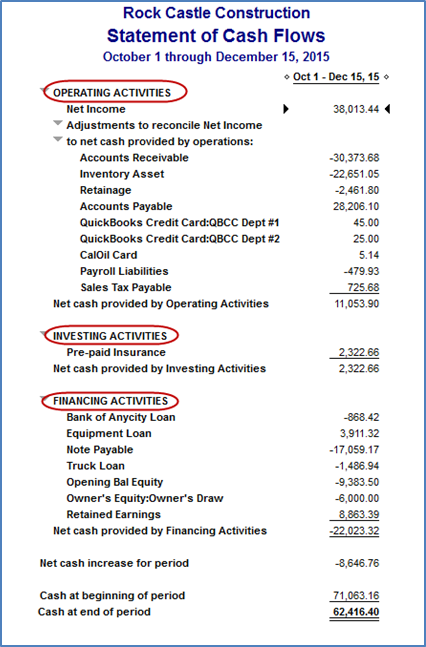
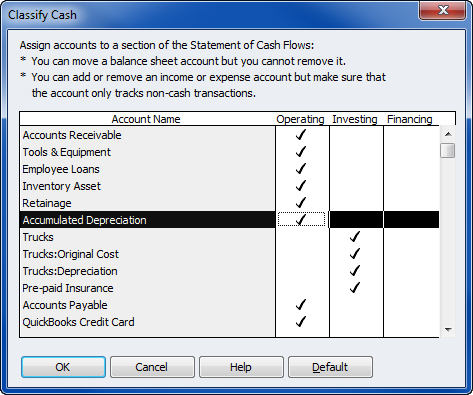
I haven’t tried but it sounds like you may need to use a 3rd party reporting tool — check out QQube or others.
is there a way to create a report in QB similar to the cash flow report, which will show the income to be the same amount as the p & l in cash basis and then will give you a breakdown line by line the difference between beginning bank balance and end of bank balance including the new income?
Just so accurate – Been struggling for a couple of years trying to figure out how to reclassify accounts on CFS.
Thank you .
Thank you! It was a breeze to change it!
great piece Michele… thanks for the reminder and breaking out the steps.
I appreciate your providing the steps necessary to change the classification of items tha appear on the Statement of Cash Flows.
However, there were errors in the statemnt itself. First, all non cash expenses are added back to net income. Depreciation and amortization expense are two of the most common. Secondly, prepaid insurance is not an investing activity it should be classified under operating activities. Investing activities are used primarily for the purchase or disposition of fixed assets.
Finally, opening balance equity and retained earnings are not a component of the statement. I see how the statement balances at the end but I’m not sure how.
Yes — as long as you mentione my blog. Thanks! 🙂
Great Info! I would like to pass along the information regarding the cash flow statement classification to our clients & prospective clients in our company newsletter. Would that be alright with you? I would reference your web page as my source of course. Please let me know. Thanks so much!!!
I was recently asked about this by one of my clients in Greater Seattle that I was helping clean up their bloated company file. Now, I have an article to refer them to.
Very useful Article And a huge Time savings
Sandy Lenner
http://Www.sl-CPA.net
Hi MB!
Yes, you can do it when you’re logged in as the External Accountant.
See you at Scaling New Heights soon!
Michelle,
Great article! An I add that if you are set up as an External Accountant, you should also be able to set this up?
See you soon!
MB