QuickBooks 2013 has a new look and feel on the home page, icon bar and the forms themselves. Many people like the new updates and changes or most of them. However, there are some people who are having major problems working in QuickBooks 2013. This post will discuss some of the changes, how to customize the icon bar and the poll results on what people think of the changes to QuickBooks 2013.
Comment to Enter QB 2013 Give Away: If you have subscribed to this blog (enter your email on the right) and comment on this post with your thoughts about QuickBooks 2013, you will be entered to win QuickBooks Pro 2013. Comments entered by midnight (central time) Tuesday, November 27, 2012 will be eligible and a random number will select the winner. Check the email you subscribed to the blog with to see if you are the winner!
Changes to the Home Page and Icon Bar
The home page has had minor changes and updated colors as you can see in the image below. More noticeable is the changes to the icon bar. New in QuickBooks 2013 is the left panel icon bar. There is a little customization available but not much. You cannot make changes to the ‘Do More with QuickBooks’ section nor can you remove this section.
One of the primary complaints is the gray-scale icons. At this time, you cannot change the colors of the icons. You can minimize the left icon bar with the arrow at the top of the pane. You can also switch to use the top icon bar and left open window list if you prefer. Go to View > Top Icon Bar and then View > Open Windows List and it will look like this age below.
![]()
Ribbon Toolbar on Forms
On the forms (invoices, sales receipts, estimates, bills, etc.), there is a new ribbon toolbar. This is similar to the toolbar found in MS Word, Excel and other MS Office products. By moving things to one convenient toolbar, this helped clean up the forms. Plus, some features or functionality was only available when you right clicked on the form so some people were not aware of it. Now, people think some things are new because they are seeing it on the ribbon toolbar for the first time. People seem to really like the ribbon toolbar.
Increased Fonts and Spacing
Throughout the program, many of the font sizes have been increased resulting in wider rows / lines to help with readability. Some people have complaint that they do not see as many lines and have to scroll more. In the upper, left corner click to maximize the window and see it almost full screen as shown below.
Looking at the invoice above, you’ll also notice more white space at the top of the form. Also notice the smaller spaces for the bill to and ship to information — this is another source of complaints.
At the bottom of the invoice (and elsewhere), notice the light gray, small text. This has been a major problem for some people. Some people indicate that they actually cannot see this at all. There are some long time, heavy QuickBooks users who physically cannot work in QuickBooks 2013 for more than an hour or so or they get migraine headaches. They have communicated their complaints and concerns to Intuit but it is unclear at this point if Intuit is investigating or considering any changes or not.
Changing the Desktop Color
Many people like to change the desktop color to differentiate QuickBooks files as explained in this blog post (you can still change the account color as indicated in that post). You cannot change the desktop color in QuickBooks 2013. Many people have complained about this and Intuit indicated there were investigating possible changes. Hopefully a future update will allow us to change the desktop color again.
Poll Results on QuickBooks 2013
Below are the results of a quick, unscientific poll to get feedback on what people like or do not like about the changes to the look of QuickBooks 2013. 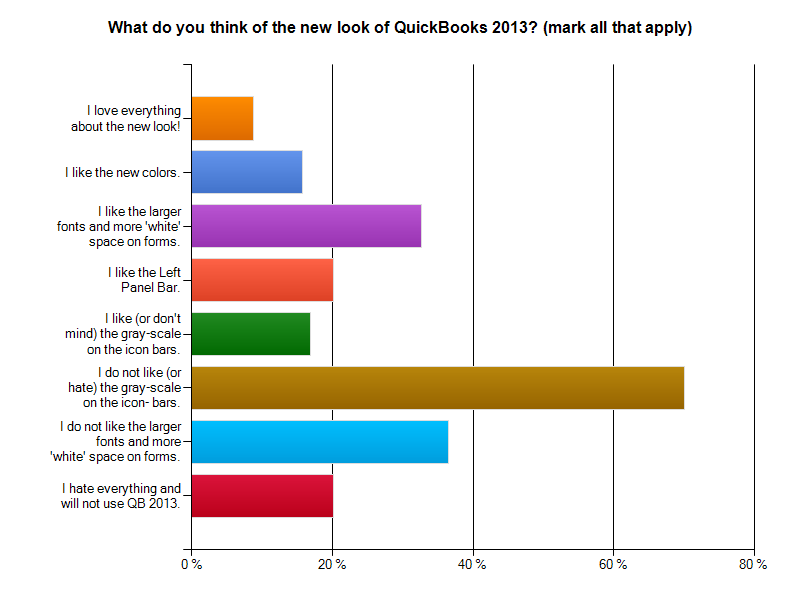
What do you think about the cosmetic changes to QuickBooks 2013? Post your comment below (and subscribe to this blog) to be entered to win QuickBooks Pro 2013.



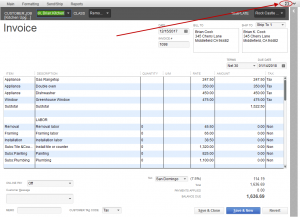
I am, as you said, a long time QB user – I HATE the new invoice feature… WHY did they make the BILL TO and SHIP TOO area SOOO small…
From someone who has been using QB since 1999 – THAT is a BIG change for me and my biggest peeve – guess I’ll have to get those bifocals after all
2013 Gray Screen is TERRIBLE.
Plus now even MORE ads that cannot be turned off.
You buy a program and then open them to distract you with their ADS.
I don’t need or want to look at FINANCE MY BUSINESS every day.
This is a So So program made even worse than ever before.
Why can’t they just write a class piece of software and let that sell their product.
Can’t wait to return this for full credit.
Alright, I can give up my colors. I am weaning myself of of beauty and serenity to robotic black and white. But, my biggest problem with 2013 is the resolution. No matter what resolution I change to I do not get QB full screen. I have three screens of different dimensions. And, any of them I have a space at the top the QB will just not go up to fill. That’s the only program acting that way, so it’s not my monitors.
I even had an Intuit guy come in remotely and fiddle with it and he couldn’t get it to do right.
I also do not like the new QuickBooks 2013 interface. Even with the R4 changes, I still find the colors too harsh to use the software. Intuit made a mistake with this change to the QB interface. Unless there are more color revision changes to lessen the harsh appearance, I will skip QB 2013 and hope QB 2014 will be improved. And I will not recommend QB 2013 to my clients but rather suggest staying with QB 2012.
Intuit listened to feedback and now we can have a color icon bar and a flag with color on the title bar. Learn about the changes in the R4 update here: https://longforsuccess.com/?p=5201
R4 gives us some color options, you can check them out here:
I have used QB 2013 Pro for about a month and very pleased with the revisions and have not encountered any problems or issues to date.
I haven’t used QB 2013 yet. But I am looking forward to trying it out.. I hope they change the option for color on the next version, don’t care much for the gray scale.
I just started using Accountant 2013 and so far I do not like it, for many of the reasons that others have expressed. I am having difficulty navigating within a form – not able to see the entire form without doing a bit of clicking. Also, 2013 File Manager does not seem to work either. My client files have populated the list but do not show to the right, in the appropriate file type/version boxes.
QuickBooks usually looks for ways to improve their products, it greatly helps that the feedback they receive are from those that use QuickBooks. From what I have seen, QuickBooks has some type of improvement, upgrades and maintenance that relates to their products. QuickBooks 2013 has some pretty good improvements, what I disapprove of however is the grayish/black/silver bar is not a really good improvement.
It is actually harder to look and and read, with that being said and have seen other comments in regard to that toolbar, QuickBooks hopefully will adjust this feature.
I am slow to upgrade. Just now easing into 2012 with one test client and will convert 3-4 more companies soon. I like to sit back and hear the feedback first, but also, my clients don’t usually want to rush out and upgrade the minute a new version comes out. I tend to upgrade the ones in which I do all the posting and let the others upgrade when they are ready to. Thanks for the info here on the new version. It is very helpful!
Whether I like the new look or not is not the issue, but whether my clients who use QB like it. These are people who have businesses to run and don’t have the time to figure out how to make the software do what they need to get done. Having the option of using the “old” look, so they can get used to the “new” look would be a good option.
I, too, dislike the look of 2013. I’m using it because I appreciate the importance of being up-to-date. However, if I was just going off personal preference I’d go back to 2012.
I am loving the larger font size & line spacing on forms!!!
I find the left icon bar requires me to make too many additional mouse clicks to get where I want to go or to see what I want to see. I’m still using it to see if I’ll get used to it, but I’m pretty sure I’ll be going back to the top icon bar that has worked so well – especially when customized w/ the shortcuts to screens/transactions I use frequently.
The gray is depressing and actually makes it more difficult to navigate – customized colors provide one more very visible cue as to where you are or where you want to go next.
Ribbon bars – nice feature – but again I’m finding I’m doing alot of extra mouse clicks. Again – I found the old way w/ right clicking anywhere on the screen to be more efficient. More mouse maneuvering to the “right” spot + more mouse clicks = inefficiency.
Also on the left icon bar; Intuit should absolutely give the user the ability to remove the additional services selling links at the bottom of the left icon bar. It’s annoying to see and even more annoying that valuable screen space that can be used for displaying user data is made unavailable. – make me less likely to click on these links than if it were possible to hide them until needed.
Today is the first day of reading your blog… WOW… very informative and helpful! Thank you for taking the time to explain so much and in so much detail.
I just downloaded the new Quickbooks 2012 just last Friday and I absolutely love the new version. My favourite is the company snapshot with the graphs. Best quickbooks version to date!
I am getting used to the changed UI, and, as intended, some of the changes are actually useful. Not thrilled with the left icon bar and hope Intuit brings back more of the ‘customization’ of colors, etc. that many clients liked.
I do not like the color options grey scale as it gives me a headache. Your chart shows that it was not an adventageous change. Of all of the improvements and such that QBKS user have recommended for years, the best they could come up with is a color change that no one likes doesn’t say much for the developers. If/when I am forced to use the 2013 version, I do not know how I will be able to work in the program on a daily basis. I am not recommending it to any of my clients and can only hope that the 2014 version will be much improved in functionality as well as back to the basics on the color.
I Hate the new gray scale, and find it very difficult to read. At this time, I am not using the 2013 version, or recommending it.
I would love to give it a try!
I like the changes. I find the screens easier to read but I know my clients will be unhappy.
I am new to using QuickBooks and look forward to learning along with the most recent 2013 updates.
I had not seen the changes for 2013 until I read this. I was glad to see these items. I teach QuickBooks at the college level, and I imagine we will change to this newer version during the winter quarter. I do not see a problem with the color changes at all, and it actually makes it look a little more professional, in my opinion.
I wish they would totally redesign there home page so that you would have a version for experence users (Accountants, Bookkeepers) and those with little knowledge of bookkeeping. I do like the ribbion toolbar feature. Looking forward in using the new version.
I’m in the grey scale gives me eye strain and headaches camp.
I see where Intuit is leading with this. The goal is to eventually have QuickBooks available as a Saas product and sold as a subscription and from what I’ve heard, this new look is to get us acclimated. Someday, we will not be able to buy a desktop version.
What bothers me the most is that Intuit has chosen to work on cosmetic changes, vs. the pages of requests and improvements that we have been requesting for many years. Every year they throw us a bone and a “few” improvements. It is frustrating for us long term users.
The fact that so many beta testers made it clear how difficult and sometimes impossible it is to work with the light grey fonts but were ignored, is also disturbing. Many, many people are color oriented. We are not all wired the same. All the icons look the same to me and my visual queues are gone.
I hope that Intuit listens and decides to give users a choice. Until then, my bookkeeping staff, who work in QuickBooks all day, have begged me not to upgrade. I got a headache almost immediately. Those of you who do not get headaches can not sympathize.
I also have the extra burden of demoing 2013 to current users before they upgrade so they can make a decision instead of simply telling them the improvements and suggesting they upgrade. If I don’t warn them, they will blame me if they hate it and are unable to revert back.
I understand that Intuit now has about 94% or more of the market share and we make our living using it so we can’t leave. They can pretty much do what they want without a care. It’s a sad feeling when a company you rely on does not listen.
Being able to determine what file you are in is important, and setting colors is certainly one way to identify. Are there any other ways to differentiate, especially when testing different solutions?
I’ve not had alot of time to use QBs 2013 but had a client come in who had switched to it from 2012. I had read Charlie’s blog about the left icon bar and was able to move it to the top and then use the home page like usual. I didn’t have any trouble getting around in it. That’s always what I’m concerned about when I have to get something fast is it still available like I’m used to and I’ve found that to be true for QBs 2013. I’m not sure I like the new color scheme but everything is still on the homepage that I’m used to looking at.
My guess is there won’t be many substantial changes to the look of QB 2013-at least not until 2014. I ordered 2012 for all 2010 clients that will have payroll sunset so they will have a choice between 2012 and 2013. Maybe they will be able to skip to 2014.
I agree with Pauline, I am going to hold off installing 2013. I think the 2012 edition works just fine- if it an’t broke don’t fix it……
So I will wait and see
Thanks
I had not yet installed QB 2013 on my system yet because I was so busy. I think I am going to wait because of all the comments and not install it yet. Not sure that the changes they made are the best from what I have heard. I am going to wait and see what happens.
I would like to hear comments on the QB 2013 online. I am taking the certification test now. Don’t have any online clients right now but am possibly getting one soon. Comments on that would be great to hear.
All of the changes are easy to adapt to.
As a new user to QB, I really like the set up of the 2013 version. However, I have seen the previous interface from training’s and tutorials and I still believe I would favor this one more. I do think I would have preferred the different color schemes everyone speaks about but overall I think it is fine.
I love the new version, just still need to learn all the new features and retrain my clients.
I am using QB 2013 more each day setting up a new client and find it better than I first thought, but mainly because I took away the side bar and use the open windows. I am not too happy about the size of the screen. I realize it is optimized to work on a wide monitor and I still have square monitors. I can’t work in QB 2013 on my small laptop because of that optimization and that makes it very difficult when I travel.
Very good article.
I like most of the new features of QB 2013 with the exception of the placement of the Bill to address on the the Customer invoice. The placement is too close to the Ship to Address, and is hard to see, and makes it very easy to get the two mixed up. I am in agreement with many others about not being able change the color of the desktop, which makes the icons harder to see.
I like the new things in QuickBooks, but… I don’t like the colors for the desktop. I like to change colors that are easier on the eyes.
I have had little chance to use 2013 but I appreciate the information in this blog. Thank you!
I like many of the changes in QB 2013, but I do miss the color schemes. I like variety, and not being able to change my desktop color scheme is a bit like being forced to wear the same clothes every day.
I would prefer to have choices for the color scheme that I use. It is hard to read sometimes the way it is now.
I have showed the difference between 2012 and 2013 to over 40 clients. ALL of them hate the interface. Those that had earlier versions went out and bought 2012 so they wouldn’t have to go to this interface. The layouts are awkward, lack of color is difficult to navigate. Tons of dead white space that could be put to better use. A number of my clients cannot read the ‘highlighted’ field due to white on kelly green. I have heard a number of people complaining about getting tired, eyestrain, and for many it is triggering headaches and migraines. Many are ‘missing’ links, as they cannot see the fields, or field names due to light gray on white, and gray on black labels.
My personal opinion is that they need to go back to the drawing board for layouts, and allow this color scheme to be a choice, NOT a default that cannot be changed. Then those who like it can use it. Those that hate it, or for whom it causes problems, can have what works. Intuit used to be all about choice… I hope they remember that. It is what made them so successful in the first place.
I also do not like the gray scale design. It is very difficult to read and not pleasing to the eye.
Only comment has to be…LOVE Michelle Long and what she does to help us!!
I love the new user interface of Quickbooks 2013. It makes the program feel more like it’s on a SAAS platform even though it is the desktop version. It is very slick and easy to use. I mainly use the menu to navigate the program so I don’t need a lot of colors or cutesy icons. Very nice and professional improvement to the program.
I think the ribbon toolbar is a great idea and hope it will be easy to customize. The grey icons and font use may be difficult to work with, though, especially for those of us with aging eye. I appreciate all you do to keep us up-to-date with changes in QuickBooks and our industry.
I really like the new features, just don’t like the colors (or lack of). I don’t have any clients on it yet, just my company file. Sort of reminds me of a plate of food, if it doesn’t look appetizing you’re not going to want to eat it.
I actually hated the changes when I first saw them while beta testing this product last summer. But then the more I used the program, the more I liked them. I do have to say that I shut the left toolbar off because I work on a laptop and need the screen space. I have a habit of using the homepage now and it works for me that it is brighter. I can see why some people would hate the fact that you can no longer change the back ground color, but you can get used to it. I remember back when the homepage was introduced and I hated that and swore I would always shut it off. Now I am finding it to be one of the best teaching tools and I actually use it myself. Sometimes it takes awhile to adjust to change.
I have been doing the beta testing of the new QB 2013 since this summer. I love most of the new tools. The new color look of the grey tool bars and other light shadings is giving me migrane headaches. I and many of the other testers have been complaining about this issue from the begining. I used to be able to go almost an hour working in it, but now I can barely go 25-30 minutes before a migraine sets in. In 2012 and older I can work all day with no eyestrains. It is so frustrating to have a program that has so much potential and yet makes me sick to work with it. I can’t recomend it to my customers, because I can’t work for them if they have it without getting sick.
I like some of the changes, but the user interface is difficult to use. The scroll bar is too small, and difficult to use. The gray scale used for many of the fields (especially the memo field at the bottom of many forms) is very difficult to see, if it can be seen at all. I like the larger font size, but it is difficult to use many of the fields because the field size is too small (especially for the most commonly used fields).
I like the changes, although color would be nice.
I don’t care for the new color scheme either. While I find the new Nav bar useful I find myself keeping it closed because it is taking up too much space on my laptop screen so I keep selecting the top view instead. Makes this new feature useless to me.
I would like Qb to allow a choice of having the look to go back to 2012 look if you like.
They did this with bank downloads with “Prior to 2008” in Preferences.
In windows 8 there is no START button but vendors have sold for little money an attachment to have windows 8 have it.
David
I really don’t like the gray scale – it makes me feel like I stepped into an old black and white movie. I do like th bigger fonts because it is easier to read. i also like the ribbon but I got use to it with microsoft products. I really like the ability to send journal entries and the new accountants window is easy to work in
I used Quickbooks 2013 and want to give it a chance. I agree that Quickbooks over the years has allowed us to customize their screens and forms. I agree that I don’t want to loose that abilty for myself or my customers. I will see how my customers adjust to Quickbooks 2013. I might have to spend addl time reverting back to 2012 version, for some.
I have been using 2013 for several months and prefer the sidebar moved to the top, which makes the interface on the homepage more familiar. As an older user with vision problems I am one of those who has trouble seeing gray fonts. High contrast works best for older eyes. It was interesting to see that 70% of people don’t like this so I can’t imagine why Intuit would be unwilling to listen to that!
I’m one of those users who actually loves the look of QB 2013. I think the white on gray makes the program look more professional. I love the new features – especially the new icon ribbon the screens that gives you EASY access to almost every feature that you could possibly use in that function.
The colors and the ability to vary the colors to the operator’s tastes has always been one of my favorite things in QuickBooks. With the black icon bar on the left, it was a glaring reminder that the colors were removed from this edition. The black kept trying to draw my eyes to the left and did give me several headaches until I changed the icon bar to go across the top which has cut down on the eye strain somewhat.
The ribbon bar was never something I liked in Microsoft Office and is one of the reasons I haven’t upgraded yet. I am very disappointed to see it here in QuickBooks as well.
Changing the color in the account per Michelle’s blog doesn’t help. Once changed, it will remain that color no matter who the user is. I changed it for one user in an Enterprise QuickBooks data file and received complaints from the other 15 users to change it back!
I enjoyed reading your overview of some of the changes to QB 2013 appearance. I like the updated fonts and sizes so you can adjust to your vision. While I have just started reading about new features to QB 2013 none of the places I work at have yet decided to upgrade, but it will be nice to already know what to expect when they do.
Most of the icons on the home page are determined based on the preferences and which features you turn on.
I have not installed 2013, yet. I don’t think the color changes will be a problem for me but I don’t like the fact that we have little or no control on what we see on our home screen.
I would prefer that we have the ability to customize our screens just as we can customize our forms. For example, when looking at a customer window next to an form, I would like the ability to choose which fields appear in that mini window. The same applies for colors.
I’m okay with the color issues. I do not the layout and you cannot modify the appearance. Intuit had dedicated too much real estate to selling Intuit products. The top right hand corner and the bottom left hand corner cannot be minimized or removed. I want my open windows and available balance at the same time.
The number of complaints about the colors (or lack tereof) and the gray scale icons has meant that I have not even bothered to open QuickBooks 2013, nor will I recommend it to clients.
I’m from the old guardpunched card and line printer era. When color screens first came into our shop in the early 80’s I did not see the usefulness of having colors. Now I depend upon color. Gray scale icons certainly seems like a step (or ten) backward.
This past week I upgraded one of my clients from 2010 to 13. So far I have no complaints and love the new look.
Hello,
I think QuickBooks will always be a leader is all aspects of Accounting. I am proud to know the software and I would love to own a QuickBooks ProAdvisor Program.
Thank you,
Brenda
Accounting & Tax Control, LLC
Change is not always welcome. However often when we have gotten used to the changes we don’t want to return to the old. As for the gray-scale icons, I usually think of that best used for inactive objects.
I like what they’re trying to do with the interface, but hope they respond quickly to these suggestions.
I would like to see QuickBooks become touch-friendly for Win8, and small-screen friendly for tablets. Would be great to have the desktop version (hosted on an ASP) be delightful to use on a Windows 8 Pro tablet.