Are you considering an iPad or other tablet for the holidays? Are you wondering how will you use it? Are there enough benefits for you to justify the cost? Do you need 3G or WiFi only? How much storage space should you get? Can you use QuickBooks or other programs on an iPad or tablet? This blog post will provide you with an overview to help answer these questions and more to help you decide whether to get an iPad (or other tablet) or not. I hear a lot of accounting professionals and business people wondering if they will benefit from an iPad or tablet. I have had my iPad for six months and I love it. Hopefully this post will help answer some of your questions to decide whether an iPad or tablet is right for you.
Benefits of an iPad or Tablet
At this point, an iPad or tablet will not replace the computer (desktop or notebook) for most people. However, the iPad or tablet can still improve our productivity and efficiency with benefits such as:
- Portability — lightweight and easy to take anywhere. You can use it while waiting at the dentist, soccer practice, etc.
- Accessibility — to email, calendar, reading materials, newsletters, client documents and more
- Instant on — no waiting for it to boot up
- Battery life — up to 10 hours without charging

- Fun Factor — it is just fun to use, addictive and cool
iPad, Google Android or Other Tablet?
iPad dominates in market share, but Google Android tablets (several manufacturers) are gaining. These are the two main players, and I’d recommend getting one of these. Consider the synergy from having your phone and tablet on the same platform. You can share apps and data easier and it would be easier to learn one platform. In other words, if you have an iPhone, it makes sense to get an iPad. If you have an Android based phone, consider an Android based tablet.
Apps not Programs
You cannot install your computer programs on an iPad or tablet. They have a different operating system and use apps not programs. There are thousands of apps available for download. Many apps are free, most less than $10 but some are $30 or more. One thing I really don’t like about apps is there is no trial period before you buy it. Thus, it is important to read the reviews and comments from others before you purchase an app. Google the reviews on various apps to learn more about them too.
There are a lot of great apps for reading, surfing the web, etc. However, an iPad or tablet is not great for data entry. For example, if you need to enter transactions or work with QuickBooks, it is challenging. Read this post for options to access QuickBooks with an iPad (the concepts would be the same for other tablets). There are remote access apps which allow you to access your windows computer remotely. A few remote access apps to check out include Logmein Ignition (my favorite but $30 so watch for a sale), TeamViewer (also a great one), Join.me and others.
Office and Work Related Apps
Here’s a few apps to consider for your business needs:
- iWorks (Pages, Numbers and Keynote) – sold together or separately these are similar to Microsoft Word, Excel and PowerPoint but they are not 100% compatible. For example, if you open a Word doc with Pages, some fonts, images, etc. may not convert or display properly. Other ‘Office’ apps (like Documents to Go and others) are good alternatives too. Read the reviews and pick the one which best meets your needs.
- At The Sleeter Group’s Accounting Solutions Conference I presented a session on this topic using my iPad and iPhone. I used 2Screens app for my PowerPoint slides (along with a VGA connector for my iPad to connect to the monitor) and 2Screens Remote for my iPhone as the remote control for the slides. Although my slides didn’t convert perfectly (there were some spacing issues, etc.) it worked pretty good. Slide Shark was a free app for PowerPoint slides but it didn’t have a remote control feature. I could’ve used Keynote, but I wanted to try a different app.

WiFi or 3G?
Consider where you will use your iPad or tablet. Will you have access to WiFi (wireless internet access) most of the time or not? The 3G option is like a cell phone data plan for your iPad or tablet. It provides internet access where ever you have a cell phone signal. However, an iPad with 3G is $130 more than the WiFi version and you will need a data plan from a cell phone company. You do not need a contract since they usually offer a monthly option for about $20 -$30 / month.
Another consideration is the ability to create your own hotspot. For example, I have an iPhone from Verizon and I can use it to create a hotspot (wireless internet access) for up to 5 devices (my iPad, notebook, kids computers, etc.). It is only $20/month for up to 2 GB of data. In the summer when we are at the lake without internet access, I turn on my iPhone hotspot feature. Then, my kids and I can access the internet via my iPhone. As long as no one is downloading movies, etc. the 2 GB limit hasn’t been a problem for us. This is why I decided to get an iPad with WiFi only.
I should mention that when I use my phone as a hotspot, I cannot talk on the phone at the same time. Also, it drains the phone battery faster than normal, so it helps to be able to plug into a power source.
Storage Space Considerations
For the vast majority of users, 16 GB of space is more than sufficient. Apps do not take up much space and there are a lot of free storage options available. Box.net had an offer of 50GB free for iOS5 users, SugarSync offers 5 GB free, DropBox 2 GB free, etc.) Unless you need lots of movies for travel or other reasons, you probably do not need the extra storage space.
Accessories — Cases and Keyboards
Once you get an iPad or tablet, you are excited and want to buy accessories to go with it. Check out eBay for lots of cases and accessories at the best prices. Don’t spend too much money right away but wait and see how you are actually using it. I wondered if I needed to spend the money for a screen protector (some are $20-$25) and I asked a Best Buy salesman what he would recommend for his family. He took out a car key, scratched it across the iPad and it didn’t do anything. He told me not to waste my money. I’ve had my iPad for 6 months (in a case but without a screen protector) and there aren’t any scratches on the screen at all.
I’m not too fond of the touch screen keyboard on the iPad and I really wanted a keyboard. I tried the ZAGGmate Keyboard/Case and it looked really cool. However, it was too small (and it broke). Then, I got the Logitech Tablet Keyboard for iPad which was almost 2 inches longer and much easier for me to type. The new ZAGGFolio for iPad 2 and Samsung Galaxy would be worth checking out too.
Save Money When iPad 3 is Released
The rumor is that the iPad 3 will be released in March, 2012. When it is released, the price of the iPad 2 will probably be reduced $100 (based on the price of the original iPad when the iPad 2 was released). They go fast, so be ready to act when it is announced or released. Here’s a blog post with details of how I bought my iPad for $360 when the iPad 2 was released.
I hope this has helped you and would love to hear your comments too! I have the original iPad so if anyone wants to get me an iPad 2 for Christmas I would love it! (and write a blog post about it) 🙂

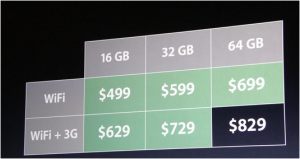

To improve my productivity at work with my tablet I’ve downloaded an app called Beesy it’s a great tool for my everyday life at work, it helps me sort out and not forget a thing on my different projects. It’s very useful in meetings, with it I can import files, make annotation and share my files with my contacts. I can take notes and send reports at the end of my meeting by mail instantly and easily. I discovered this tool on Evernote Trunk, so I think it can be interesting for you to check it out. Lottie
@Cindy — you can download music from iTunes. If you already have songs on your computer, you can use iCloud (or other methods) to share them with your iPad and other devices.
Can i down load music and where
Karen — I’m not sure what you’re looking for in task management but there are several apps for ‘To Do’ Lists and reminders. Check out the Reminders (I think it was with the iOS 5 update), Wunderlist, ReQall, Bento or others.
Thanks for the tip on the Penultimate App. This app is so intuitive to use and even better it is on sale right now for 99 cents. Can you recommend any task management apps?
iPad is great but the matter and Michelle has put up a nice list of applications but I think there are not much applications available specifically for CPA’s. Also many times applications that are designed for everyone dont suit your requirement. It is always good to have applications customized as per your need and sometimes it doesnt really matter if you are using iPad or a Andriod based tablet or Windows operating system. Customization is not always expensive if you choose right provider.
Awesome!!! I’ve had my Pad2 for about six months and can never find enough time to explore all that it can do. I agree that the Slate might make sense in a windows environment. I use mine while my wife watches TV that way we can sit together. marital bliss via technology. They are more for consuming than producing but with all the reading we do it is a good way to go. My favorite app at the moment is the Wall Street Journal.
Thanks for this great info, Michelle! I’m in the market for an iPad now and considering all the possibilities–both personally and for my business. Happy Holidays! Debbie
Oh Karla Geldmacher you just added another cool toy for me to drool over. The one thing I really like about the IPad 3 is the two cameras so I can do Skype with clients – really opens up the possibilities of working remotely. I have been going back and forth over a Kindle Fire and an IPad so I can keep current with reading. The only reason I was looking at the Fire though was that most of my reading is newsletter or web based articles rather than books. Now the question is can I wait for Christmas to see if that gift shows up or go NOW?
Thanks Michelle – great article with wonderful feedback and hints. I appreciate the efforts and will be looking for ways to share it with others.
I have 2 tablets – one operates on Android, and honestly, I have not made a lot of use of it for business. As Michelle states, it runs apps, and can’t access a lot of stuff I wanted it for.
However – two days ago my new HP Slate arrived. It runs on Windows 7 professional so if you have a non-Apple shop this might be a good choice. I am in the process of getting set up on Microsoft 365 – really sweet stuff out there for $6 a month subscription and the Slate, which is tablet sized computer, will work with that. AICPA store has link to HP to get the affiliate discount.
Hope this helps someone – I have drooled over the I-Pads I see others using, but I think this will be better for me.
Karla
Pingback: iPad (or Tablet) Basics and Benefits to Improve Productivity and ... | MobileLand | Scoop.it
Thank you all! I’m glad you liked it and I hope it helped. I wish I had found something like that before I bought my iPad! 🙂
Another app I like is from Time Warner Cable — it allows me to watch cable TV on my iPad.
Also, make sure to set up Find my iPad (or iPhone). This allows you to locate your device (or see where your daughter’s iPhone is on a Sat. night). You can have it play a sound (so you can find it in the house) or wipe the device if it is stolen or lost.
Wow, Michelle! Great article 🙂 Thanks so much for taking the time and thought to put this article together. It helped me to think about other ways I can use my new Lenovo Idea Pad K1–other than for Angry Birds, that is (hahha!)
Blessings,
Karen Atherton
Love my iPad2 — I’ve had it about a month and I’m still learning all the great things it can do. My daughter’s college friend recommended the Khomo case with removable bluetooth keyboard and it’s WONDERFUL.
I can’t wait (honestly it’s my son!) to get a tablet. I really want the iPad but I have an android phone so I should probably go with the android tablet. This was a good point. Thanks for your continuous insight and sharing of knowlege regarding the latest technology and other relevant information.
Thank you for this post! You answered all my questions and concerns!!
Now I just need to learn how to turn my iPhone into a hotspot.
Super article Michelle!
I am getting so addicted to my iPad. It is really great for leisure activities and keeping track of your email without having to sit at a computer, reading books, playing games, and more.
I’ve not started using it in connection to QuickBooks but you are giving me more avenues to explore.
Michelle,
This was a very intuitive article as it answered most of the questions that I have had in deciding whether or not to invest in an iPad. You have also given me insight on things that I did not even consider, i.e. the hot spot feature/plan of the iPhone. My whole family uses iTouch iPods and when we are away on vacation, they all want to check their email and have to wait for a WiFi signal.
Thank you for this article. It has helped me in making my decision.