I love my new iPad and one of the first things I wanted to know was ‘Is there an app for QuickBooks?’ How can I access or use QuickBooks on my iPad (or iPhone or iPod Touch)? This post will discuss different options or methods to use or access QuickBooks on an iPad (or iPhone or iPod Touch) — QuickBooks Connect, QuickBooks Online mobile access and QuickBooks Pro/Premier or Enterprise Editions via remote access.
Can I install QuickBooks on an iPad?
You can’t install QuickBooks on an iPad — not even QuickBooks for Mac. Instead of traditional programs there are apps for the iPad from the iTunes App Store. There are over 65,000 apps specifically for iPad and many are free. The only QuickBooks app is QuickBooks Connect (discussed below) and it is free. There are a couple of apps for QuickBooks training videos (full disclosure — they are training videos I recorded for KAlliance) in the App Store.
QuickBooks Connect
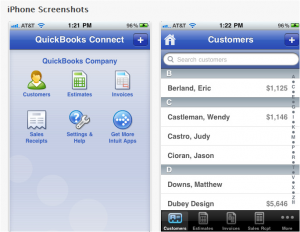 QuickBooks Connect is a service available with QuickBooks 2011 (Windows only — it is not compatible with QuickBooks for Mac at this time). With a QuickBooks Connect subscription (about $10/month for one user), you can enter transactions remotely via a computer, iPad, iPhone, Blackberry or some other smart phones. Then, QuickBooks Connect syncs data with the QuickBooks file in the office (or whereever). Specifically, you can manage customers — i.e. add and view contact information and balances. Plus you can manage the sales or customers side of your business — specifically you can create and view estimates, invoices or sales receipts. There are a few more features and functionality available if you’re using QuickBooks Connect via a computer vs. iPad or cell phone. You can test drive QuickBooks Connect with sample data by downloading the application and clicking on ‘take a test drive’. Read Complete details about QuickBooks Connect here.
QuickBooks Connect is a service available with QuickBooks 2011 (Windows only — it is not compatible with QuickBooks for Mac at this time). With a QuickBooks Connect subscription (about $10/month for one user), you can enter transactions remotely via a computer, iPad, iPhone, Blackberry or some other smart phones. Then, QuickBooks Connect syncs data with the QuickBooks file in the office (or whereever). Specifically, you can manage customers — i.e. add and view contact information and balances. Plus you can manage the sales or customers side of your business — specifically you can create and view estimates, invoices or sales receipts. There are a few more features and functionality available if you’re using QuickBooks Connect via a computer vs. iPad or cell phone. You can test drive QuickBooks Connect with sample data by downloading the application and clicking on ‘take a test drive’. Read Complete details about QuickBooks Connect here.
QuickBooks Online Edition
For QuickBooks Online users, there is a mobile version available for iPad but there isn’t a specific app for QuickBooks Online. Use Safari (the iPad browser) to login and you will get the mobile version of QuickBooks Online. You can access more features and functionality of QuickBooks with it compared to QuickBooks Connect, but there are still some things you can’t do or access. “Specifically, the available features on the iPad are: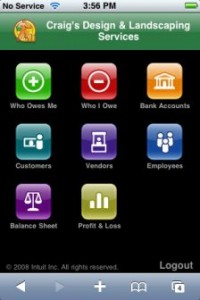
- View accounts receivable and payable
- Add and edit customers, vendors and employees
- View vendor, customer and employee lists
- Create invoices on the go and email them to your customers; note that some fields, such as Description, are not available when creating invoices on mobile devices at this time
- View bank account and credit card balances
- View Balance Sheet and Profit & Loss reports
If you need to enter or view data beyond what is listed above, you should log into your company through a PC or Mac.
Note: Some invoice actions, such as including billable time/expense charges on an invoice, are not currently available in the mobile version of QuickBooks Online and must be done through the full version of the program.” (Thanks to QBO-Sherrie for her input). Learn more about QuickBooks Online here and remember ProAdvisor membership includes a subscription to QuickBooks Online Plus and Essentials.
QuickBooks Desktop – Remote Access
If you can’t install QuickBooks, can you access QuickBooks Pro, QuickBooks Premier or QuickBooks Enterprise Solutions on your computer using an iPad? This is the most relevant question for me and a lot of QuickBooks users. There isn’t an app for QuickBooks but you can login to your computer from your iPad (or iPhone or iPod Touch) remotely. Then, you can navigate and work with QuickBooks as if you were sitting in front of your computer. There are several apps you could use to access QuickBooks remotely from your iPad including:
There may be other remote access apps as well, but these were the main ones I found and explored. Splashtop was easy to set up and use, but its remote capabilities were limited at this time. You can only access computers that are part of your network. In other words, if you’re sitting on the couch, you can login to the computer in the other room. I wanted something that would allow me to login remotely when I’m traveling or away from home too.
Based on my experience and some testing, TeamViewer is what I would recommend to access QuickBooks remotely from your iPad. It is very easy to setup and use and free for personal use. Simply set up your computer for unattended access and you can login remotely when you’re traveling or away from home (as long as you leave the computer turned on). If you need to help mom, dad or grandma, you can help them remotely with TeamViewer. All they need to do is enter your Partner ID and a password (after they’ve downloaded TeamViewer) and you can see their computer.
I’m still a newbie to the world of iPads, iPhones and iPod Touch, so I thought I should seek another opinion. Stacy Kildal of Kildal Services, LLC and Radio Free QuickBooks had this to share: “I’ve had an iPhone for about 2 years, and have tried just about every free remote access app available. Mostly so that if I’m not near my computer, I can log in whenever I need to see something or do something that I can’t do with a native iPhone app.
The one that has been easiest to setup and has worked without issues consistently has been TeamViewer. Free for personal use, it’s a wonderful app – both the iPhone and the TeamViewerHD for iPad. I can be in the backyard playing with the kids and rather than having to drag everyone back in, I can login to the computer whenever I need to; it works great on wifi, 3G and Edge networks.”
I hope this has helped you learn about the otions available to use and access QuickBooks via an iPad, iPhone or iPod Touch.
Don’t Miss: Pros and Cons of Getting an iPad and
iPad’s Allure Combined with a Good Price was too hard to resist which can help you when choosing which iPad to get.
Note of clarification: Only the newer iPod Touches which have the latest OS so they are like an iPhone usually work. Check the detail specifications based on your model & OS.

You can remotely access QuickBooks from an iPad, iPhone etc. using apps like R-HUB remote support servers. It can be freely downloaded from Apple store and works on all platforms viz Windows, MAC, Android, iOS etc.
You’re replying to a post from several years ago so it may be that qbreflex is no longer available. I’m not sure if Sales Pad still works with desktop or not but check it out. Also, you can look for desktop apps at http://marketplace.intuit.com But if you really want access from anywhere, anytime (i.e. while on the road) consider QuickBooks Online.
Hi,
my customers that use an apple device, can’t open their invoice’s.
They tell me there is no attachment? how can I fix this?
I have not been able to find qbreflex in App Store. I am just looking to be able to see open balances of customers and if possible previous invoices.( I am on the road collecting money from customers and trying to sell more goods so it’s useful to see invoices to know what they night previously) I have quick books accountant multi user in the office so I can do a remote login but I wanted something more simple like an app that I can download my quick books company file to and it will have the info I need. Anybody think they can help?
Pingback: Teamviewer Outage | Zumbear
Nice post Michelle !! Excellent round up, Michelle! explaining different ways to access QuickBooks from iPhone, iPad or iPod touch.
I have been using LogMeIn app installed in my iPhone, to access my QuickBooks desktop data when I’m out of the office. Its very easy to use, just have to turn the computer on and you can view and control your QuickBooks data remotely.Other option is team viewer as well, though i am not much familiar with it.
Nonetheless thanks for a great article !!
Excellent round up, Michelle! explaining different ways to access QuickBooks from iPhone, iPad or iPod touch.
I have a personal experience with LogMeIn app installed in my iPhone, to access my QuickBooks desktop data when I’m out of the office. Just leave your home computer turned on and use, view and control your QuickBooks data remotely.
You can use Team Viewer, Logmein or others to remotely access QuickBooks.
Or you may want to consider QuickBooks Online.
Michelle, I use QBP 2012 for my 22 Rentals and would like to access the data on my iPhone5 and iPad3 but am confused with all the apps that come up when I search the app store. Should I try Teamview as you suggest in your 2911 article re iPad2 or is there something better.
I appreciated your thoughts in both articles, Thank You.
@lance — There is a QuickBooks Mobile app or QB Online app — they allow you to enter invoices, etc. on an iPad or mobile device. Check them out here: http://appcenter.intuit.com
I have a Water treatment and installation company, I have windows version quickbooks on my mac using parallels. I need to be able to have my employees have access to invoicing, price lists and customer information…. I was wondering if there is something out there that I could utilize an I pad for. really need help with this as it is very important I get a handle on this soon.
@Jennifer — same as iPad.
What about for a samsung galaxy 2 tablet?
I know many of you have been requesting an app specifically for the iPad and I’m happy to announce the wait is over! QuickBooks Online for iPad is here to help you run your business from wherever you are. You can create estimates, invoices, track your sales and run reports, just to name a few.
Did you know you can take pictures of receipts and save them to a customer file? Stay organized; keep everything in one place and take your customers with you wherever you go.
You can download the app for free in the Apple app store using QuickBooks Online for iPad as your search term.
What do you want to access on your phone? For contacts, there is an Outlook tool so you can sync from QB to Outlook, then you can sync outlook w/your phone.
For reports – check out the app QBReflex.
Michelle:
I have not purchased an iphone and am also thinking about the Samsung Galaxy but want to ask a question. I have a large database on Quickbooks and all I want to do on my phone is to be able to access the database. I do not need to send invoices or do any bookkeeping at all. Do you know if this is possible?
Thanks!
Look at what Australians are doing:
For remote access from your iPad, I like Logmein Ignition. You’ll see a mouse that you move & click just like a real mouse. However, if you just want/need access to reports, then check out an app called QBReflex.
I just got an iPad and have QB Pro 2012. I would like to be able to use my iPad to access QBks when I’m in meetings and need support information when clicking on the reports. What do you suggest i use, TeamViewer or Logmein? I have to have both downloaded on each system right? I’ve never used a remote system and not sure how it works. What if your computer goes to sleep and you’re trying to log on??
I’ve been reading your blog comments and suggestions and still not sure. I appreciate your feedback.
I use Logmein Ignition to remotely access QuickBooks.
Using my iPad, I am able to access my desktop remotely through TeamViewer and locate my Quickbooks. Everything is dandy until I try and enter my password for Quickbooks. When I try to type letters or numbers nothing happens; the cursor is there but it won’t allow me to type. Any suggestions?
With all the Apple / Android users out there why has QB not addressed this ? I use the Android app on my phone , I can do everything in the field I need to do except enter a payment received in the mail or when a customer pays a past balance . With these I have to go back and enter it on a computer . Entering a payment seems so simple , why can’t QB fix this ?
You’re welcome.
ok thank you
You can’t install programs on an iPad or other tablets — only apps. Check iTunes for a Point of Sale app.
There are apps for remote access to your computer — check out Logmein Ignition.
even if its by quick books? its quick books point of sales
No you can’t install a POS program on an iPad. I’m not sure if there is a POS app or not — check the iTunes store.
okay so the company work for wants to be able to access the pos system we already have on both A laptop and computer, on a ipad would this work?? we are just wanting to add the ipad as a client workstation and have no way to insert the cd so i was wondering if this app would work?
Not possible to use quickbooks online (full website view) on iPad.
Not having a description field in an estimate/invoice is simply not acceptable. What is preventing them from adding the extra field? Its just one field like the others. It makes no sense that they would leave something so essential (and likely so easy to implement) out.
Trying to make quickbooks online work in full desktop view (instead of mobile view) is a lost cause too… 🙁
After reading this post and forum threads like this and trying a lot of tricks I ALMOST got quickbooks online to work in full website (desktop) view on our work iPad. ALMOST
I tried iCab, Atomic, Diigo (a chrome copycat for iPad) and other browsers to spoof quickbooks into thinking the iPad was running firefox desktop.
But a problem arises with Quickbooks use of popups. None of the above mentioned browsers could solve that problem. Also, eventhough Diigo has specific settings for allowing popups that did not help either.
So, as a workaround I opened quickbooks online up on my desktop, logged in and copied the url
https:// qbo.intuit.com/c36/v49.198/ NuMb3rs /frameset?htype=new
(NuMb3rs being numbers I think are specific to my account)
Then in Atomic browser (with it set to be identified as Firefox) I went to qbo.intuit.com, it gives me the regular – non mobile – page. I logged in. It shows the enable popup page.
But then I opened a separate tab and entered in the url mentioned above.
That allowed me to enter into our quickbooks online account in full website view.
I was able to navigate around. But when I tried to add new customers, send invoices, etc. I received errors.
Quickbooks uses a popover for its “add customer” feature and much of the program is probably using frames or something to load the various parts of the site.
SO, long story short, Quickbooks online mobile version exists for good reason…. the regular version has too much junk to work with mobile browsers 🙁
poor programming
AND, like this post says, the quickbooks mobile version does not allow descriptions in invoices/estimates! Have you ever EVER created an invoice without descriptions???!!! And really isn’t it just one extra field in the program? Why could they not just add that one small feature that would make their program actually useful *frustration*
Anyway, enough ranting (sorry)
Switching to Freshbooks…. now
Pingback: How to Acess QuickBooks From Your iPhone, iPad or IPod Touch | The Bookkeeping Guru
Kelly, I am using QBReflex to access my customer, vendor, employee info on my iPad. I can also access various reports on my iPad.
Using TeamViewer or other remote access app would allow you to access QuickBooks on your computer. So, you could see the customer notes but you have to leave the computer on. Another option — check out an app called QBReflex. It allows you to access reports, but I’m not sure about the customer notes.
Also, could you print customer notes to PDF & download the PDF to your phone?
The only functionality of QB that I want to access from a smartphone is the customer notes. Can this can be accomplished through the TeamViewer application? Is there any other way to download the Customer/Notes to a smartphone before I leave town so that I can access while away (without leaving a computer on)? THANK YOU!
You can find iSlips For QuickBooks iPhone/iPad app here:
http://www.slipsforquickbooks.com
If you are looking for an iPad/iPhone app that allows you to track time, expenses, and mileage that integrates with QuickBooks for Windows – check out iSlips For QuickBooks.
@Amy — No there’s not another way at this time. Hopefully Intuit is working on an app with more features and functionality.
I just got an ipad2 with one of my main functions being able to work on QB online when I travel. I am discouraged to find that it automatically redirects me to the mobile version which doesn’t appear to let me add payments or charges, or create contact lists -all of which I need to do. Is there a way to access the regular website, not the mobile one from my iPad?
Ty — you wouldn’t be able to do work orders with QuickBooks Connect (Mobile). There may be other apps which would help you — check out http://workplace.intuit.com/
If i wanted service techs from multiple locations to be able to print a work order and invoice on the job site using a laptop, printer and mobile hotspot would you recommend quick connect or having the full premier package on each laptop? We’re in the process of purchasing either premier or enterprise and trying to decide between the 5 or 10 user options. If quick connect works then it would save a bundle. We would need all the parts/prices in our main inventory to be available in the field for parts lookup and invoice printing.
Thanks,
Ty
Thanks for the tip. Remember time tracker which is now ebillity, this is the type of app that we need, if it only had a place where the techs could add a billable item to there work order. This way we could track the items for invoicing and inventory. We were told by intuit that the QB connect would work so we made the big push to go paperless only to find out that it would not work like they said.
Thanks
Dave
David — check out Concur or Expensify
HI Michelle
I own a small service bussiness, I have several service techs. I would like to have my techs enter their time and the materials that they used on a job from a iphone can you give me any help
Thanks
David
@Brinkner — you are correct. It is no longer available for Blackberry (there was a Blackberry app when I wrote the post).
Note: This statement is incorrect -“With a QuickBooks Connect subscription (about $10/month for one user), you can enter transactions remotely via a computer, iPad, iPhone, Blackberry or some other smart phones. ”
Intuit does not have Blackberry Apps. The only have iPhone, iPad and Android options.
Michelle,
Its good you kept emphasizing Teamviewer as free for personal use. But business owners use QuickBooks for business (Quicken is personal; QuickBooks is not) and they need to be aware that the license for business use is $745.00
http://teamviewer.com/en/licensing/index.aspx?split=B
Bob, Good Answer. I use Unitdata with many clients and It is a great tool, multi-user platform I will all my clients used.
Hi Michele:
We met at Scaling New Heights and Sleeter- you can in fact use QuickBooks on an iPad from a hosting provider- at least with Uni-Data. All you’ll require is a RDP client from the AppStore (there are several, I like to use ITAP RDP). Take the user name and password provided by Uni-Data, and voila- you’re logged in to a fully functioning windows desktop running full retail-releasePC software: QuickBooks Pro, all versions of Premier and QBES currently supported by Intuit, as well as Microsoft Office, Microsoft Outlook/Exchange, with connectivity to your banks, payroll, Payment/Merchant Services, as well all software in the Intuit App Center and apps using the Intuit WebConnector and SDK.
RDP clients exist for many mobile devices other than IPad as well. Also, Flash runs on the remote desktop, so it’s visible on the ipad despite the iOS limitations/restrictions. You can call me at 718 445-5600 x3180, and I can have one of our techs walk you through the set-up in a few minutes.
Insynq/cpaasp DOES allow you to connect to your hosted QuickBooks account from an iPad! The experience is not as good as loggin in from a computer though. See http://www.cpaasp.com/site/support.htm and click on iPad connector on the left side for details.
Hi Mary!
I think TeamViewer is easier to use and I like the interface. There’s an app for it on the iPhone and iPad and it is free for personal use. I can also switch to see a 2nd monitor when I’m logged in remotely with TeamViewer. Plus, if you use it with clients, it is easy for them to set up too. I’m sure Logmein Ignition probably works fine and I think the iPad app for it was about $30.
Can you tell me the advantages of TeamViewer over Logmein? Thanks!
Mary when you use TeamViewer, you access your computer remotely and it’s just like you’re sitting in front of it. So, yes you can reconcile, pay bills, etc. I’m glad the article was helpful — subscribe to my blog so you don’t miss future articles! 🙂
So are you saying you could reconcile if you logged in remotely via Teamviewer? What about paying vendor bills, making deposits or other specific uses? I just got my first iPad and your article has been so helpful!
Mike —
At this time you can’t reconcile with the app — you would have to login remotely.
hi michelle, are you able to reconcile with the app? thanks –mike
You can print them to the remote computer just as if you were in front of the computer. I haven’t tested it to see if you can print locally or not. If not, you could save or print them as a PDF, save them on the desktop (or somewhere easy to find) and email them to yourself.
Hi,
Michelle,
Can I print invoices using QuickBooks through TeamViewer on an iPad(remotely).
Thanks,
Todd Kelly
Andrea — I’m not sure and it could vary depending on the company hosting QuickBooks. The iPad doesn’t support Flash Player so some things will not work. For example, the ProAdvisor Certification and Intuit Academy courses will not work on the iPad. However, I can access them remotely with TeamViewer (or you could use another remote access service). So, if you couldn’t access the hosted QuickBooks, you could always use remote access via another computer to access it.
So what about viewing/using QB that is in a hosted environment? Does that work OK on the ipad? Just curious.
I have QuickBooks Connect and GoPayment on my iPod touch. ProAdvisors get them free but you have to ask for them. It’s fun showing them to clients. Most of whom have iPhones.
Thanks Steve — I will try to check it out!
Michelle, Can I add that we have written an iPhone app that is specifically designed to work with QuickBooks. It is what Apple call a “native app” so will run even when not connected to the internet.
Zed Timesheet for QB – is a timesheet app that allows you to record billable and not billable time that can then be exported as a Timer.IIF file and sent via email and imported into QuickBooks on your desktop. We wrote it specifically for QuickBooks users so has all the familiar terminology like Customer:Jobs and Service items. Version 1 is free on the App Store, please give it a try and let us know what you think…
we don’t have an iPad version yet…..
Here is the link
http://www.zed-systems.com/products/timesheets-iphone-quickbooks.aspx
@Bill — I gave up on resisting when I found a good deal! Now, I’m trying to help answer some of the questions I had and couldn’t easily find the answers. 🙂
@Pam — I agree QuickBooks Connect needs some improvements and ‘fixes’ and I hope it will continue to improve.
Thanks for reading & commenting!
I have tried QuickBooks Connect and its okay. The problem I found is that when I created a sales receipt it wasn’t putting the client’s name in the “sold to” so I would have looked really stupid emailing that to them if I hadn’t previewed it first. Also you can’t delete or edit a document from QB Connect, you have to wait till you’ve synced back to you computer and make your changes from the computer. So be careful with your data entry!
Thanks for the review of TeamViewer – I haven’t tried that for the iPad, but my son had told me that he uses that for work from computer to computer. I looked at LogMeIn Ignition and couldn’t justify the $29.99 price – I don’t need to log in that often.
Keep up the good work, Michelle!
Somehow, we knew, once you finally got that iPad you had been wanting, that you would being making the rest of wish we had one too………I think the naughty word for such ‘wishing’ is ‘covet’……….but I shall resist, resist, resist temptation…..hahahahahaha!
Nonetheless thanks for a great article, and enjoy, enjoy, enjoy your new iPad.
William “Bill” Murphy