Do you want to learn how easy it is to create pivot tables in Excel? Would you like to learn how to use pivot tables for Job Costing? If so, then join Chuck Vigeant, M.Ed. (creator of QQube™ and founder of CLEARIFY℠) as he teaches you the simple components of working with pivot tables, while demonstrating that pivot tables are NOT hard to use. He will use several frequently requested, real world QuickBooks examples.
There are two parts in the FREE webinar so you can attend the entire webinar or part of it (you only need to register once). There will be a small break in between them (around the top of the hour).
Introduction to Pivot Tables.
The pivot table is the most underutilized data analysis and reporting tool, yet it comes free with the most widely used spreadsheet known to mankind – Excel.
- Advantages and disadvantages
- Requirements
- Two steps to create a pivot table
- Pivot table options
Using Pivot Tables for Job Costing.
In minutes you can create reports for cost to complete, over/under, bonding – or analyze employee costs and overtime trends.
You will learn how to:
- Create a simple job cost report in less than 5 minutes
- Add calculations to a pivot table e.g. % complete, earned revenue
- Analyze job hours
- Filter jobs by project manager, job status, job end dates
Space is limited, register now!
This free webinar is a thank you to my subscribers, Linkedin group members and other followers. I appreciate you all! Thank you Chuck Vigeant for helping us learn about pivot tables!

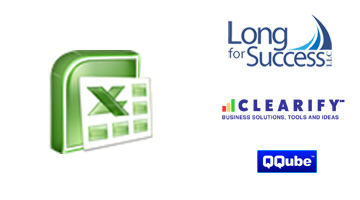
I’m not sure if / when we will do it again but I will be doing other webinars over the next couple of months. Subscribe to my blog so you will be emailed and won’t miss them.
I am interested in knowing when the next webinar will be held on pivot tables and job costing. Please email back to let me know the details!! Todays date is September 27, 2012.
Paul — you would need to check with Chuck since he created all the materials.
Hi, Michelle and Chuck
I attended your webinar on May 23rd. It was fantastic despite the technical glitches. I am teaching a two week course in QuickBooks and Excel to MBA students and would like to have any materials from the webinar you could direct me to.
Thank you so much.
Sincerely,
Paul Saipher
Certified Advanced QuickBooks ProAdvisor
Adjunct Faculty, MUM, Fairfield, Iowa
I just wanted to say thank you for the fantastic webinar! I have participated in many, many webinars and there are always technology glitches.
The information you presented was very helpful and I learned a lot more about pivot tables than I already knew. I could create basic tables, but the formatting options you showed and the calculated fields were new to me – I see a lot of application for this in both my job as a construction company office manager and for clients in my private bookkeeping business.
I’m sorry you had problems. I’m working with Chuck to schedule another live webinar. Subscribe to my blog (on the upper right — enter your email address) to make sure you receive an email about it.
Michelle,
I tried entering that number but it didn’t accept. Please let me know how I can see the recording once it’s available. Thank You.
Sorry Dan. The passcode is 5491045 — it is being recorded so you can watch it later too.
Michelle, I signed up for the free webinar but was unable to view it. I needed the session ID – but didn’t know what it was. I must have missed it somewhere. I could listen, even to all the technical problems Chuck was having, but couldn’t see anything. If you get this in time – send me the session ID and I’ll try and catch up.