According to Gartner, Inc. “71% of all business analysis is still done in Excel.” Pivot tables provide the most powerful option to analyze business data from a variety of angles. However, many people are intimidated by Pivot tables since they have not learned about them yet. Actually, Pivot tables are easy to use as you will see in this FREE webinar.
I invite you to join me as Chuck Vigeant, M.Ed. (creator of QQube™ and founder of CLEARIFY℠) teaches you six simple components of working with pivot tables, while demonstrating that pivot tables are NOT hard to use. He will use several frequently requested, real world QuickBooks examples. Plus Chuck will use his QQube Technology to illustrate the creation of several quick and easy pivot tables that would otherwise take hours using traditional cut/paste/export/combining methods.
In this FREE, one hour webinar you will learn about: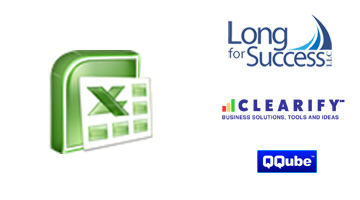
- The advantages and disadvantages of pivot tables
- Six simple steps to create/use any pivot table
- Overview of pivot table options
- Where to find more information on pivot tables and advanced topics
Space is limited, register now!
- Tuesday, Aug. 30 at 11:00 am Central time
- Thursday, Sept. 8 at 11:00 am Central time
- Wednesday, Sept. 21 at 11:00 am Central time
This free webinar is a thank you to my subscribers, Linkedin group members and other followers. I appreciate you all! Thank you Chuck Vigeant for helping us learn about Pivot tables!

I participate in a lot of webinars and, finally, a meaty presentation without all the fluff! I It’s great to walk away and feel like I didn’t spend an hour on something that could have been explained in 2 minutes. Thanks, Chuck!
Thank you for the webinar! I kept seeing the mention of Pivot Tables and didn’t have a clue what they were. Now I’m excited to try using them.
Enjoyed Uncle Chuck. He has personality plus he’s a great teacher!
Thanks for taking the time to help and teach us.
The Pivot Table webinar was fantastic!
Chuck took the mystery out of a very simple and now useful tool and did it without leaving anyone in the dark.
Thanks to both Chuck and especially Michelle for this fantastic teaching webinar.
Is this webinar available as a recording?
Yes — there is a link to it at http://www.longforsuccess.com/resources/webinars
This was a really informative webinar. Chuck broke down the Pivot Table process in easy to follow steps. Even an Excel novice would immediately pick this important Excel function up.
I highly recommend any of Chuck’s webinars. He is an excellent teacher.
I am so glad that I took this webinar on pivot tables before someone told me how hard they were to use. He made everything seem so easy. I am excited to use them now.
It was my first Webinar. I absolutely enjoyed and learned a lot.
Thank you Chuck!
Thank you!
Will you be holding this webinar again, or do I understand correctly that you’ll be posting this webinar on your website? I work during the day, so daytime meetings are out of the question for me. Thanks!
Deanna — It was recorded and I put a link to it here:
Hi Deanna. Yes, it was recorded and there is a link to it at http://www.longforsuccess.com/resources/webinars
Thanks Cyndi! Here’s the link to the slides:
http://www.clearify.com/downloads/Pivot_Table_Webinar_Long_Vigeant_b.pdf
This was a very helpful webinar. I got more useful information from it than other seminars on Pivot Tables.
However, I was unable to get the information on how to find the slides or a link to the recording for future use. Please email it if possible.
Thanks for the Pivot tables webinar. I’ve attended other webinars about pivot tables … which were very helpful … but this webinar gave me some insights that I did not receive elsewhere. Great job!
I have to say this was one of the BEST webinars I have had. Chuck not only made something so complex, so simple, but it was very entertaining and kept me engaged the whole time.
I love his approach and now I am a whiz bang (to my clients) on how to use a pivot table.
Price is right, time is right and knowlege is power!!!
Michelle, Chuck’s presentation was FANTASTIC this morning Michelle, thanks so much for setting it up. He’s not just a smart, nice guy, but he’s a great teacher as well. I love the way he paused so we could absorb what he was clicking and the way he repeated almost everything. I took lots of notes & can’t wait to use this for at least 3 clients that come to mind. Two of the 3 clients use software outside of QuickBooks, so I use Pivot tables to “massage the data” and then input as a J/E into QB. The new version of Excel Pivot tables is friendlier. So is Chuck! Lizzz
Thanks Liz!
I’ve got over 20 years of I.T. experience helping engineers manipulate data. I participated in this webinar at a friend’s invitation and all I can say is “Best quick intro to pivot tables I’ve seen. ” Good job!
Awesome — thanks Nelson! Chuck does a great job!
This was great! I could not find the PDF file that Chuck posted in chat. I use pivot tables at work, and learned several things today. I want to learn more about the live date and what he was not able to cover today (calculations). thank you!
I too would be interested in a Pivot Table evening Webinar. Looking forward to learning more about the recorded webinar video.
I would like to see this, but during the EST time I am unavailable for either todays or the next one. I am out of the office during these times and was wondering if an evening EST is available to view. I have worked very little with it and would love to learn more since there seems to be a lot of options to play with for record keeping. Mostly data entry time saving from QB’s to Excel.
We are recording them and will post it after the last live webinar so you can watch it. In the future, I think we will try to schedule an evening one too. Thanks your for comment and suggestion.
Michelle, is there CPE credit for this Pivot Tables webinar?
Hi Leslie!
Sorry there isn’t CPE for it. But the price is right! 🙂
Thanks Michelle. Looking forward to learning something I know nothing about.
I signed up for your webinar on Pivot tables and before I could print the information a page from Clearify popped up and overwrote the information. You might check if this is what you want.
Thanks for letting me know April. I’ll check it out.
Inspirational material on pivot tables!
Saul — thanks for sharing! A rap/song about pivot tables? Too funny! 🙂