Many people like to email forms (Invoices, Sales Receipts and others) from QuickBooks. This QuickBooks tip demonstrates how to include the transaction number in the subject line when emailing from QuickBooks.
You can email from QuickBooks using a variety of methods:
- QuickBooks E-mail (valid subscription required)
- Outlook
- Web Mail (New in 2011, you can email from QuickBooks using other web mail accounts from Google, Yahoo, Hotmail/Live or Others (I set it up to email from my GoDaddy email).
You can email these forms (transactions) from QuickBooks:
- Invoices
- Estimates
- Statements
- Sales Orders
- Sales Receipt
- Credit Memo
- Purchase Order
This tip shows how to insert the invoice number into the subject line of the email. However, you can customize the emails for the other forms too.
Here’s how to customize the email preferences to include the transaction number in the subject line of the email:
- Edit > Preferences > Send Forms > Company Preferences tab
- Change Default for: Select the form to customize (Invoices in this example)
- Insert <NUM> in the Subject Line (you can customize the text of the email as well)
Now, the invoice number will appear in the subject line of the invoice as shown below:
Wasn’t that easy? Now you could customize other forms or the text of the emails too.

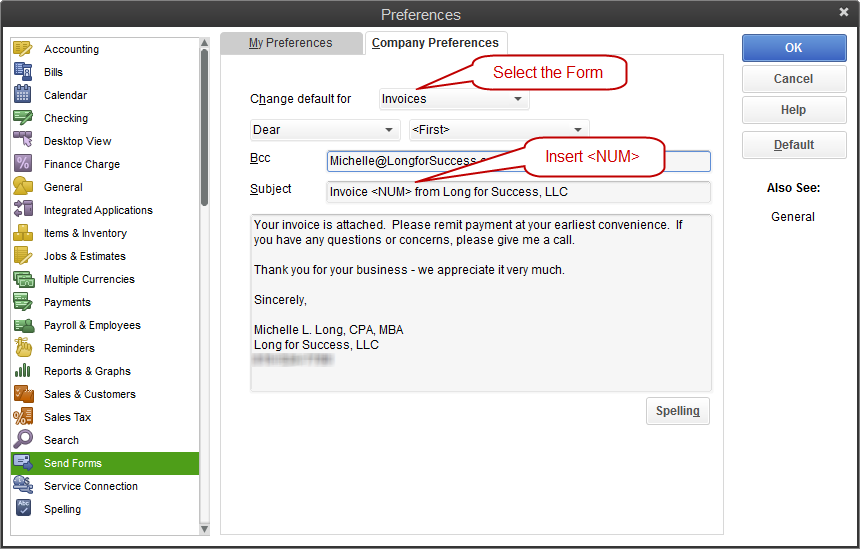
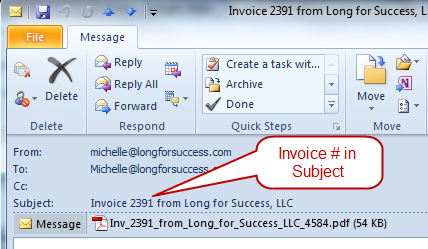
love it. I have been using this trick for years, but our emails also require P.O. Number in the subject line and I have tried everything I can think of to get that field inserted with no luck. any ideas?
I’m pretty sure you can’t do that but you may want to check with QB support to confirm.
Is there a way to have the email body show current balance. Also is there a list of variables that are available such as the ??
No that isn’t possible at this time. You could use collection letters instead and email them to customers.
I have tried this in QB 13.0 for the overdue invoice email form but it does not work. The subject line just shows the not the actual invoice number.
Any suggestions?
this does not work with QB Enterprise 11.0 for me.
Will this work in QB Enterprise 2011? I have tried it but does not work.
I’m not sure. Make sure you’re typing it exactly as shown. Test it by sending an email to yourself.
Excellent tip! Thanks Michelle!
Weird, the NUM was removed from each place that I added it on this comment line. I hope you knew what I was saying. Thanks
This blog post is about the desktop products (QuickBooks Pro/Premier, etc) not QB Online. I’m not sure if you can do it or how to do it in QBO. Sorry. Post the question in my Linkedin group (links to it on my blog) and maybe someone can help.
We have a few customers that are raising concerns about the lack of estimate or invoice number on the subject lines of their quotes. We use QB online version. I have tried to add the as directed but the Estimate number/Invoice number do not appear. The appears and then our name. Any other suggestions would greatly appreciated.
I have also created a new data field in QB 2013 and its the default setting there as well, again I speak for Uk versions.
That has been the default setting in QB 2012 for send forms for some time, create a new data file and its there by default.
Well at least in Uk Version of Qb
Thanks Michelle. It sounds like it might only be a function in the 2012 version.
I wish that Intuit would add a couple more fields for the subject line (and email body):
for the total amount an attached sales transaction document like invoices, sales receipts, estimates, etc.
and for the statement balance as of the statement period ending date.
Jeff — Let Intuit know what you want — in QuickBooks, go to Help > Send Feedback Online > Product Suggestion
Hi,
What version of QuickBooks has this feature been made available?
I tried it in our 2011 version and noticed that inserting in the subject line did not insert the invoice number when the email generated.
Appreciate your feedback.
Thank you,
I’m not sure, but it worked in 2012.
I’ve been manually putting in the Invoice number in the subject line, so this is a great improvement!
I still need the Date of the Invoice in the subject line as well.
And while we are “pie in the sky” about it, whether it is Paid!
Are there other fields besides NUM that can be used? For example I have a customer where the bookkeeper creates the invoice and forwards this to the sales person who emails it to the client .The salesperson would like to see the customer’s name in the subject line. Is that possible?
Nurit — The only field available now is Let Intuit know what you’d like — in QuickBooks, go to Help > Send Feedback Online > Product Suggestion
Thanks for sharing this. Can never have enough tips! I shared this info on twitter and also on my website!
Great — thanks for sharing Elizabeth!
What great information to have. So many of my clients utilize “emailing” their invoices. This is sure to be a welcomed tip. I will be passing it along to them.
Thank you,
Diane Offutt, Enrolled Agent (EA), MAcc
Thanks so much for the post. It brings to mind a similar issue I hope you can assist with. For the subject line for reports, can we insert or something similar to have the name of the report automatically inserted? Thanks so much for your help.
Rachel – no only the field is available now.
That is a really cool trick, and very good information to have. Thank you!