The Multi-Instance feature will save you time and improve your efficiency by allowing you to have two instances of QuickBooks open at the same time. This means you can have two different company files open at once! Now when you are working in a QuickBooks file and need to open another file to check on something for a client, you can open the second file without closing the first. Perhaps you are working with two related companies; now you can actually copy and paste information from one file into the other since they are both open. Maybe the client data file is too large so you create a new data file. Now you can work in the new file but have the old file open to refer to as needed.
Multi-Instance is available in QuickBooks Accountant 2011 and QuickBooks Enterprise Solutions 11.0. It must be two different files that are opened at the same time – it does not allow the same QuickBooks file to be open twice.
Several people ask how to open a second file in QuickBooks 2011 Multi Instance. They look for a menu option or some preference but that isn’t how you open a second file. To open another instance of QuickBooks, you can start the program again or double-click on a file to open it. You can also open a data file from within the QuickBooks File Manager, which can be opened from the Accountant menu. You do not go to File>Open or Restore as this will close the file currently open to open another file in the current instance of QuickBooks. You will see the following when you launch the second company file.

You will notice that there are some exceptions or restrictions to the functionality when you have two company files open. To remove any restriction, simply close one of the two instances of QuickBooks. Click on Learn More to go to the Help menu for full details, or you can find them here: http://accountant.intuit.com/mi.
When there are two company files open, you will see Primary or Secondary in the title bar as shown below.
Notice that in the Secondary instance above, the desktop color is different from that in the Primary file. If you (or your client) will be using two files regularly, then you may want to change the color of the desktop to visibly help identify the different files. You can change the desktop color by going to Edit > Preferences > Desktop View > My Preferences > Color Scheme. This can help prevent confusion and clearly identify the files.
As previously noted, there are some limitations when two files are open simultaneously, and a warning message will appear if a feature is restricted. To remove the restrictions simply close one instance of QuickBooks. Most of the restricted functions are not used on daily basis and should not prevent users from going through their normal workflow.

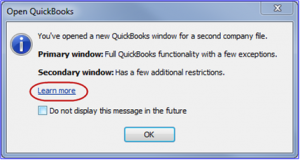
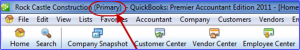
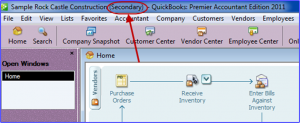
I’m based and use the UK version of QB2012 on a hosted server. I just wondered if anybody in the US has had issues opening a secondary file when there is a) a primary file opened in multi user; and/or there is another user logged onto the secondary file?
In other words does secondary allow multi-user access? I believe it does but recently we have been getting an “Abort” window which stops absolutely everybody using QB and requires the resetting of Multi-user hosting.
Thank you in advance
You’re welcome!
Thanks Michelle!
To create an Accountant’s Copy, go to File > Accountant’s Copy Save File (or Send to Accountant). Then, in your QB Accountant Edition, go to File > Open or Convert > Convert an Accountant’s Copy Transfer File. Then, to export changes — File > Accountant’s Copy > View/Export Changes. Read QB Help for details on how it works and what does & does not go back. You can test it out with a sample file too.
Sorry- I meant newer as in the dates he worked on would be more recent than mine… he’s going to have to upgrade to my version regardless. thanks!
Pamela — ‘merging it back with his newer version’ can’t be done. You need to have the same year or 1 year newer than the client. You can learn more about an Accountant’s Copy file in QB Help.
Michelle, to work on an Accountant file previous to today, so my client can keep working on his file at his house, could you lead me through the steps of creating & dating the Accountant copy, and then merging it back with his newer version, please? I get it theoretically but haven’t done it before. Thanks!!
I am not 100% sure what happened, but I had yet to sign on to Quickbooks when (maybe I double clicked on the entry window), the Second Company window appeared and when I clicked on it, I was not aware of the new capability, it went into Quickbooks “with limitations”, without requiring the password!!!
My biggest concern is that it went into quickbooks, as limited as it may have been, without requiring the password.
That worked! Thanks a lot, it was driving me nuts! (short drive these days).
Hi Jo Ellen!
Try this — go to the task manager (control+Alt+Del), right click on QBW32.exe and click end process and then start QuickBooks. There’s a new Quick startup feature in QB that keeps part of the program running and that may be what’s happening. Let me know. 🙂
My QB always opens the secondary file. How do I fix that?
@Megan — I would try to repair the QB installation or uninstall & reinstall. If it still doesn’t work right, I’d call tech support.
When opening a second file my QB closes the first file. I have to then go back and reopen the first before I can continue working. This totally defeats the purpose of me even opening a second company. Any ideas on how to resolve this issue?
@Charlie — When you have 1 QuickBooks file open, start the 3rd party addon so it connects to the QB database. Then, when you launch the 2nd instance of QuickBooks, many of the 3rd party addons will continue to work.
I find that the limitations are too much of a problem. I use a number of third party addons, and you can’t use them when you have multiple instances running.