The man who knows more about QuickBooks reporting and data extraction than anyone on the planet is has agreed to let us inside his brain and gain access to his experience. Don’t miss this!!!
Have you struggled to get that report out of QuickBooks that you can’t believe it doesn’t have? Do you want to learn how to get it done without a rocket science degree and a crew of programmers?
Learn about QuickBooks reporting, business analysis, and data extraction from the man whose companies have created thousands of custom report solutions, and who is the only outside accounting technology professional ever contracted by Intuit to work inside of the QuickBooks database as a data analyst and schema architect: Chuck Vigeant, M.Ed. Managing Partner of CLEARIFY® 
This is a once in a lifetime event, as Chuck will take you deep inside the QuickBooks data to help you understand:
- Why the report you think everybody should have – isn’t available.
- How the QuickBooks data is organized
- What QuickBooks can – and cannot do
- How to use QuickBooks to get around the limitations
- Reporting tools you can use to extract and get that report or analysis you want
- Solving problems for Sales, Job Costing, Inventory, and Financial Reporting
Chuck Vigeant, M.Ed. is widely acknowledged as the foremost authority on QuickBooks data and custom reporting solutions and is known as the ‘Grandfather of Crystal Reports for QuickBooks’. He partnered for three years with the company who created the first reporting interface to QuickBooks (QODBC by FLEXQuarters, which is licensed by Intuit for use in the Enterprise Solutions product), has lectured extensively for Intuit, trained its employees, and worked full time for them over a 2 ½ year period to reverse engineer the QuickBooks desktop data for cloud applications.
He will tell you things you never knew existed, and he will help you with advanced techniques to get the information you want, either from your own QuickBooks data – or your clients. Do not miss this opportunity to further your knowledge and efficiency.
This is a webinar event that will be spread out over three consecutive mornings, and will be recorded. Special reference materials will be made available to all attendees.
Chuck said, “Professionals in the Intuit Community have been pushing me to find a way to impart the knowledge I have gained over the last decade, but the high cost of travel and the current economy has prohibited me from making this available at an affordable rate. The webinar format, and advanced cloud based training tools allow us to provide this training to a larger audience, at an economical price.”
When: The webinar will contain a total of 12 hours of training and will be held on September 18,19,20 from 9am to 1pm central time each day.
Cost: Cost for attendance is $375.00 with an early bird special of $269 for those who purchase by August 15th, and $325.00 for those who purchase by August 31st.
Register: Here is the link to register.
CURRICULUM
Day One – How it Works
- How the QuickBooks data is organized
- Information that people want – but can’t get
- How QuickBooks stores the data
- Methods of data extraction – and how to access them:
- Intuit Models: SDK, IPP
- QODBC Driver
- Enterprise Custom Reporting
- QQube™
- What data is not available for any third party application
Tools for reporting and analysis – usage, strengths, and limitations
- Xpanded Reports
- Web KPI
- Core Analytics
- Profit See
- QQube™
- Excel
- SAP Crystal Reports
- Access
- Other
Sales
- Handling Item Costs
- Best paying and most profitable customers
- Limitations of Price Levels and how to get around them
Job Costing
- Distinguishing between Customers and Jobs
- Using Estimates vs Budgets
- Handling Change Orders
- Project Managers, Estimators
- Splitting costs among Labor, Materials Contractors
- Methods of Handling WIP
- Payroll tips
Inventory
- Bill of Materials
- Lots and Serial Numbers
- Sites
- Consumption based forecasting
- Inventory Forecasting
- Inventory analysis
- Days out of stock
- Inventory turnover
Payroll
- Payroll registers the easy way
- Account reconciliation
- Commonly used export routines
Traditional 30-60-90 Day reporting for Open A/R and Open A/P
Day Three – Solving Advanced Problems
Financial
- Trial Balance Activity and Comparison
- Linked Transactions
- Budgets and Forecasts in the same report
- Handling 13 period reporting
- Working with 52/53 Tax Years
- Summary Amounts in Journal Entries
- Side by side Period Comparison of Statement of Cash Flows
- Cash Activity
Audit Trail
- Analyzing Dollar and Quantity Discrepancies
- Spotting Trends
Sales Tax
- How to find setup and posting errors
- How to view line details without individual drill down
Tying A/P and A/R transactions
- How to get around what QuickBooks doesn’t do
- Special tricks for tying sales to specific transaction non-inventory costs
- How QuickBooks links PO and Bills
- Discussion of linking between Estimates, Sales Orders, Invoices, Purchase Orders, Bills, Bill Payments
When: The webinar will contain a total of 12 hours of training and will be held on September 18,19,20 from 9am to 1pm central time each day.
Cost: Cost for attendance is $375.00 with an early bird special of $269 for those who purchase by August 15th, and $325.00 for those who purchase by August 31st.
Register: Here is the link to register.

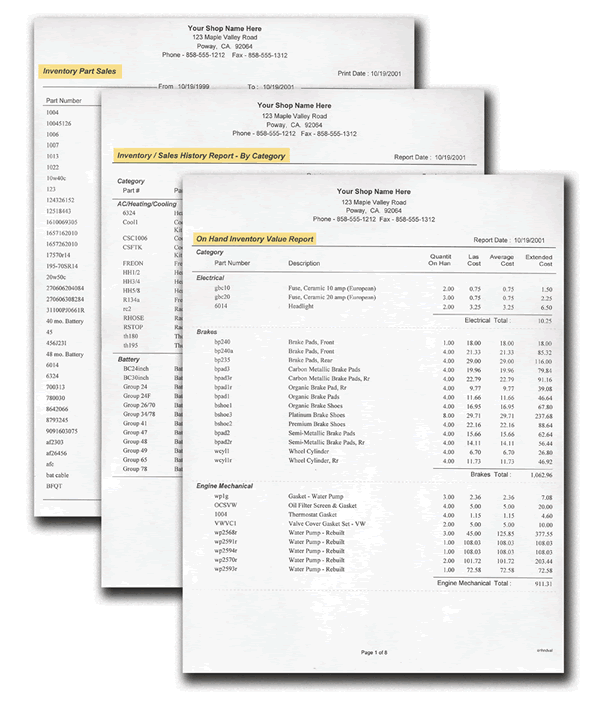
Chuck,
Thanks for doing this. I learned a lot that I can use to help my clients.
When & where can the recording of Chuck’s training session be obtained. I just ran across the info and am very disappointed that I missed it. I am about to start a free trial of QQUBE and this looks like it would be of immense help getting started.
I love Chuck! Looking forward to learning from the MASTER 🙂
Michelle, If I attend the webinar, will I also be able to view a second time via the recording?
Yes you can watch it again.
Michelle, do you know *when* the recordings will be available? Same day or within a week after? Boss and and I are trying to decide between live attendance and later viewing. Will register after we know. Thanks!
Chuck said the recordings should be available within a day.
Michelle,
This doesn’t really fit here but wanted to let you know that I have been listening to your webinar on QB statement writer 2012 which is very helpful – thank you for offering it. Slide 22 of 30 which is on graphs will not run. All others have been fine but I would really like to see this and when I go to it it is just blank. I let it sit for a while to see if it was just slow to load but no change. I could listen to the other slides just not this one. Any suggestions or any other way for me to view this data?
Louanne – sorry you’re having a problem with that slide but thanks for letting me know about it. I let someone at Intuit know about it so hopefully they can get it fixed. In the mean time, you could watch that part of the 2011 course.
I would love participate, but my schedule is already set for 2 of the 3 days. Will there be a DVD we can purchase? Or do we just sign up and watch the recording after the fact. I am really trying to grow my QB service and be a more informed provider for my clients in the area of QB and this just sounds like a wonderful wealth of information that would definitely be a great help to me (and my clients). Thanks Michelle, Doug and especially Chuck for doing this.
It will be recorded so you can watch it later. Plus, there will be a private community for attendees to post questions for Chuck based on the material covered. It is a great opportunity to learn from THE MASTER Reporting guru!
what about the CPE?
There is no CPE for the webinars.
I’ve never viewed a webinar before and just paid for the early bird pricing. I know I wont be available during the time frame listed, how will i gain access to the recorded material?
The webinars will be recorded so you can watch it when it is convenient for you. Plus, there will be a private community for attendees to get materials, ask questions, etc.
Will there be any documentation for later use?
The webinars will be recorded so you can listen to them again. Plus, there will be a private community for attendees to post questions about the material.
Class times are stated as 9am to 1pm…but what time zone? I’m hoping I can fit this in my schedule.
It is 9 am – 1 pm central time. It will be recorded for you to view later too. Plus, there will be a private community for questions.
This looks like a must attend and I’m certainly going to put it on my schedule. Thanks for the heads up!
Bit new to the ‘webinar’ scene. Can I pay for attendance, but watch at a later date/time?
Yes the sessions will be recorded and available to watch later. There will be a private community for people who register to ask questions for Chuck about the material presented in the webinars.
Michelle, this looks like a great class. Is there any continuing education credits?
Thanks
Unfortunately, I don’t think so but I’ll double check with Chuck.