Intuit® does it again. Intuit Statement Writer (ISW) was already a great tool for accounting professionals and was named an Awesome Add–On last fall by The Sleeter Group. Now, with suggestions, requests and feedback from accounting professionals, Intuit makes ISW 2011 even better.
Since you can create a Balance Sheet, Income Statement and numerous other reports with QuickBooks® already, you may wonder why you need ISW. QuickBooks’ standard reports often do not meet the needs of you or 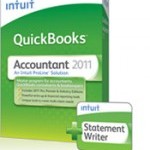 your clients. As a result, many accounting professionals export the report to Excel to make modifications and customizations to the report. If the data changes in QuickBooks, you have to export the report back to Excel and make the modifications and changes all over again. Plus, you have to do this for each client, each time. This is a very inefficient workflow.
your clients. As a result, many accounting professionals export the report to Excel to make modifications and customizations to the report. If the data changes in QuickBooks, you have to export the report back to Excel and make the modifications and changes all over again. Plus, you have to do this for each client, each time. This is a very inefficient workflow.
You can work more efficiently and produce customized financial statements and reports faster than ever. Using ISW allows you to create custom statements and reports only once – and then you can reuse them for future periods or for other clients. After you customize your statements and documents, the template is memorized; all you have to do is simply refresh it to reflect the current numbers.
ISW isn’t just for CPAs who prepare financial reports; it is also beneficial for accountants or bookkeepers who customize statements or want to add value for clients. You can use it for internal management reports, and include charts and graphs as well. Clients really appreciate the added value, while you’ll appreciate the way ISW enables you to do these tasks very efficiently.
The new enhancements in ISW 2011 include:
- New Report Designer – Easily manipulate accounts with an easy, drag-and-drop method for customizing statements. You can easily:
- move accounts to rollup/combine/separate accounts (notice Cash & Cash Equivalents in the image below);
- insert subtotals or other rows or columns (notice the column for a 3rd year on the Balance sheet and the rows for the Fixed Asset Section in the image below);
- customize headers and footers for the statement and column headers;
- format your statements to meet your needs; and
- save as a template to use in the future or with other clients (notice the memorize in the image below – you can memorize one statement template or the group template).
- Easier to save on a network drive – The new setup wizard allows you to specify the drive (network or local) to save templates, while the new Report Designer allows you to change the location if necessary.
- Round-off errors – ISW now asks you to indicate which account to use for rounding errors on the balance sheet; this information flows through to the Statement of Cash Flow as well.
- Continuous Page-numbering – You can indicate where to start the continuous page-numbering (i.e., you can skip page numbering on the cover letter and report and start on the Balance Sheet).
- ISW Information Center – There are numerous videos and resources to help you with ISW. The software includes convenient links to Learn More, Watch a Guided Tour or Check for Updates.
You really owe it to yourself to try the improved ISW 2011 to see how it can help you in your practice. To learn more about it, I’m developing a new course for Intuit Academy, “Intuit Statement Writer 2011 – Your Financial Statement Solution” which should be available in mid- to late February. The course includes detailed examples of how to prepare three different types of statements and reports:
- Example 1: Financial Statements with Compilation Report
- Example 2: Non Profit Organization
- Example 3: Financial Statements and charts/graphs for Management
Click here to be notified as soon as the course is available. You can watch the web seminar, get free CPE if you need it and download the PDF course manual to use as a reference.
This post originally appeared on Intuit ProLine News Central Blog.


Intuit Statement Writer (2013) is one of the worst products I have ever used. It would be faster to create my financial statements in Excel manually. ISW is extremely slow (I have a brand new server and no other programs are nearly this slow). I have to foot each statement manually because ISW hides rows with amounts on them. There are no choices for statement headings except “Income Statement” and “Balance Sheet”. If you forget to add a statement when you begin formatting for the client, you have to start over. If you do change the headers, it is a crapshoot on whether it will be there the next time you open the statement. Finally, don’t try to use any font than the default font, because you will get different fonts in different cells the next time you open the statement. HORRIBLE program!!
Is this statament writer available in QuickBooks Online?
No Statement Writer doesn’t work with QuickBooks Online.
Michelle,
I am teaching a class for 20plus accountants next week. My topic is Intuit Statment Writer. I need to brush up, and loved your training video.
I found one of your training video’s through a google search in February,2012
but it is no longer available. Is there another link? It was about an hour long and it was the best one that I found.
I am an ISP for QB Enterprise, and Advanced Certified Pro Advisor for 10plus years. I would truly appreciate it. Robin Shea
There are links to the 2011 and 2012 course on Statement Writer here: http://www.longforsuccess.com/resources/webinars
Hi Michelle. I noted your recent “Announcements from Michelle Long – Successful QuickBooks Consultants” in my email and followed the links. I ended looking at ISW and bugets. I am very interested in getting cash flow projections to be more useful. The current cash flow projector would be more useful if it would pull information from my debtors and creditors system. Projected debtor receipts can be based on amounts due and payable er the Age Analysis. This should equally be the case for Creditors. Please comment
In QuickBooks, go to Reports > Company and financial > Cash Flow Forecast and you’ll find a report similar to what you’re describing (i.e. based on info from Accounts receivable and accounts payable).
The ISW sounds great. One report I would like to get to know is the cash flow report. Do you think it is good report for a business? Seems better if the cash flow in QB was more detailed.
Yes, the cash flow report is a good one for businesses. The report in Statement Writer can be modified so you can see a monthly cash flow report too.
Pingback: Why get QuickBooks Accountant instead of QuickBooks Pro? | Long for Success
Does ISW 2011 work with MS Office 2010 now? That alone would make it a worthwhile purchase.
Thanks,
Scott
ISW 2011 works with the 32 bit version of Office 2010 but not the 64 bit version of Office 2010. When you install Office 2010 you should select the 32 bit version of the program (even if you have a 64 bit computer). However, Office 2007 is still ‘ideal’ and recommend configuration.
Thanks Michelle —
for reminding us about a great tool Intuit offers, and incorporates into QB Enterprise. The blog presents why the ISW could benefit a lot of people who are not presently using the product. Looking forward to seeing your new Intuit course on the improvements and use of ISW-2011.
William “Bill” Murphy – Oklahoma City
PS – if you are as ‘snowed-in’ in KC as we are down here in OKC, you should have plenty of time to whip that new course out.
Hi Bill! We’re pretty snowed in too. We got about a foot of snow so I’m staying home today! Plus, it will get to a high of 8 or 9 today and zero tomorrow — too cold for me! I will be working on the ISW course as well as other things! No snow days for a home-based business. 🙂