How many times have you seen a messy QuickBooks file which needed to be cleaned up? It can take quite a bit of time to clean up messy files and it may not be cost effective. Client Data Review makes it much more efficient to find and fix mistakes and clean up QuickBooks files. Clients really appreciate it too!
For QuickBooks ProAdvisors and Consultants, Accountants, Bookkeepers, Tax Professionals and others the Client Data Review (CDR) really can save you a lot of time cleaning up messy QuickBooks files — about 4 hours per file according to an Intuit survey!
Client Data Review automates and consolidates separate processes so that accountants can quickly find and fix common data entry errors. This set of specialized tools in Client Data Review, can be accessed under the Accountant menu (see NOTE below for info about QuickBooks Pro) in QuickBooks Accountant 2011 and QuickBooks Enterprise Accountant 11.0.
Client Data Review not only saves you time in cleaning up client files, but it serves as a checklist and documentation of work to be performed on the engagement. It is a very valuable tool for QuickBooks ProAdvisors, accounting professionals, bookkeepers, consultants and tax professionals.
Client Data Review was new in 2009 with more tools introduced in 2010. Now, improved for 2011, Client Data Review can now be used in multi-user mode–you can work in CDR while other users work in other areas of the file.
Client Data Review not only saves you time in cleaning up client files, but it serves as a checklist and documentation of work to be performed on the engagement. It is a very valuable tool for accounting professionals.
NOTE: In QuickBooks Pro and Premier (non-Accountant) 2009, 2010 and 2011, you can log in as the External Accountant user and access Client Data Review from the Company menu. However, ONLY the features in Client Data Review for 2009 are available. You will not have access to the new features and tools introduced in 2010, which includes Batch Reclassify, Batch Write-off, Troubleshoot Inventory and Fix Incorrectly Paid Sales Taxes. You will also not have the ability to access the CDR in multi-user mode.
These are the tools that are unique to Client Data Review and they have the wrench icon as shown in the screen shot below:
- Troubleshoot Prior Account Balances (quickly see which account balances changed and how much)
- Reclassify Transactions (batch reclassify transactions posted incorrectly and/or asssign a class to transactions)
- Review List Changes – Chart of Accounts, Items, Fixed Asset Items and Payroll Items (see what was added, changed, merged or made inactive)
- Fix Unapplied Customer Payments and Credits (clean up open Accounts Receivable)
- Clear Up Undeposited Funds account (and fix the underlying overstatement of income and undeposited funds)
- Write off Invoices (batch write off invoices)
- Fix Unapplied Vendor Payments and Credits (clean up open Accounts Payable)
- Fix Incorrectly Recorded Sales Tax (it actually voids the check, replaces it with a sales tax payment and maintains the cleared status)
- Compare Balance Sheet and Inventory Valuation (quickly identify any difference and reports to help you find it)
- Troubleshoot Inventory (quickly find problems with inventory and identify negative inventory situations too)
- Find Incorrectly Paid Payroll Liabilities (quickly locate improper payroll liability payments)
You can use one tool, several tools or do a complete review of the QuickBooks file. There is a free webinar on Client Data Review at Intuit Academy–including free CPE i(f you need it) and a PDF course manual which is an excellent reference guide.
For the QuickBooks 2011 Contest — make sure you subscribe (enter your email in the upper, right) and provide a 2-4 sentence comment to this blog post about one of the following (or something similar):
- A situation where you used Client Data Review and your comments about it
- How you plan to use Client Data Review and which tool you think would help you save time and why
- Why you haven’t tried Client Data Review yet
Click Here for Details about how to enter to win QuickBooks 2011 FREE or a FREE ProAdvisor membership free or click on QuickBooks 2011 Contest on the above menu bar.

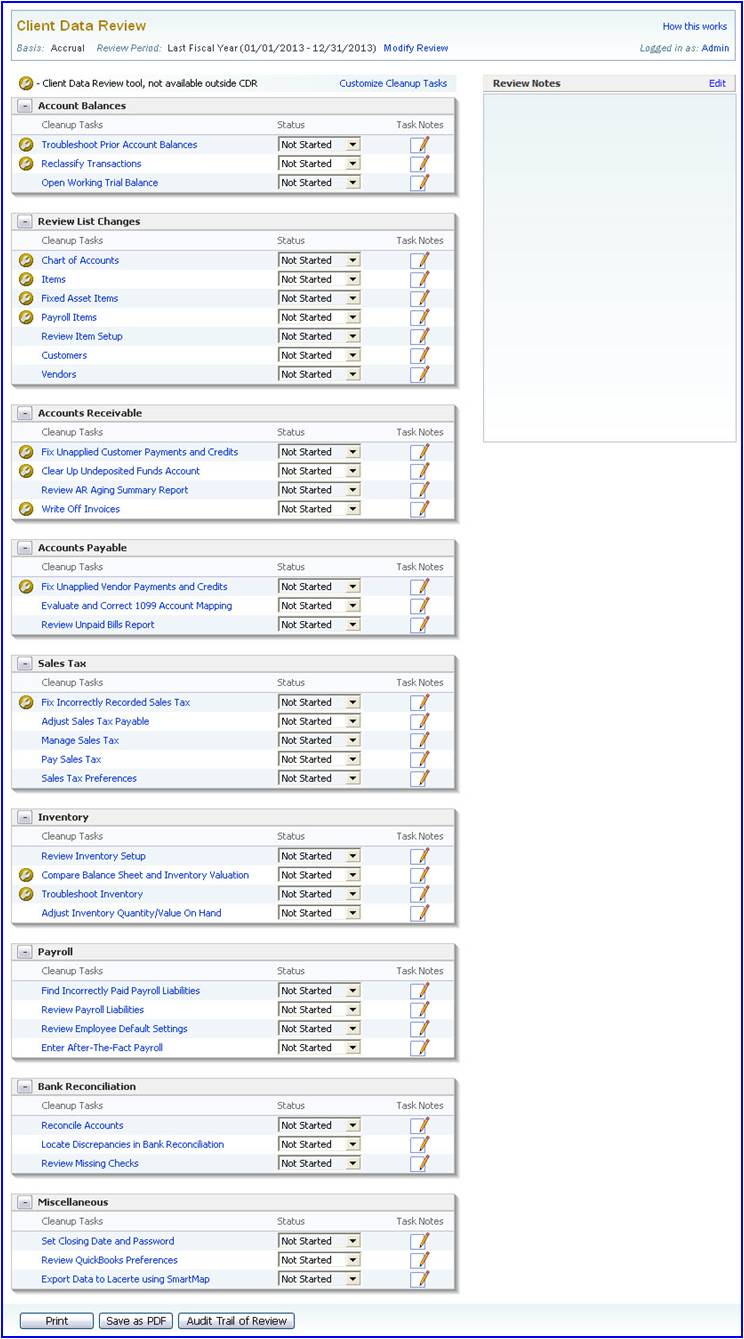
Hello, I am a beginner user of quickbooks and i’m glad I stumbled on this website. I never knew you could do much more than I thought you caould until I came across this site.
Thanks a bunch for the info.
The Client Data Review is an excellent tool. The more I use it, the more I love it! Everyone should be using this tool as a first step when they review a client’s database.
Have found the client data review to be a timesaving feature.
One of my client has a mess books. The article gives me a solution how to clean it.
Thanks — I’m glad it helped you.
When we reviewed files, we had a checklist similar to this to check out client’s data and make sure that the client’s data was clean and ready to go. However, I have found this new client data review tool makes it similar in one place to access these items!
What more can be said? CDR pays for itself every time I use it…and I use it often. A full run-through used to take hour, and sometimes days. Now, I can finish most complete reviews in under an hour. Enough said.
I have tried using the Client Data Review for the 2009 version and was not overly happy with the result. However there are quite a few improvements in the 2011 version and I will definitely give it another try. I do like the ability to add notes.
I just joined the ProAdvisor program and have QB 2011 as a part of the program. I am working with two clients right now. One is just getting started, and another one has books that are pretty disorganized. Reclassifying transactions will be a big part of my cleanup and training for my clients. I’m looking forward to this.
I have tried to use 2009 version of the Client Data Review but was disappointed, especially since you could not use it in multi-user mode. However, with these new improvements and features available in 2011, I am certain it will become one of my most valuable tools! I appreciate that Intuit listened to our feedback!
This is very useful for me. I’ve been using Quicken and QuickBooks for years, but more on a personal level. As I expand into doing bookkeeping for others, I need all the help I can get.
I’ve recently relocated my business and am looking forward to picking up new clients where I can use CDR. It appears that it will be a great asset to offer to clients. It is also a time and money saver.
CDR is a wonderful tool! QuickBooks just keeps getting better and better.
The client data review is definitely something I need to use. I have a particular client in mind where the books are a mess and wading through everything is very time consuming. Can not wait to give it a try. Thanks Michelle!
I just got a client with a file that is barely usable. I will be gleefully learning about the CDR features.
I haven’t tried it yet, but I anticipate a great need for it as I add clients to my new business. Saving time is saving money, and this sounds like a good tool for accomplishing both.
This will be a great feature for consulting with new clients who already have a mess in their file. It should outline all areas of the file that need attention. A big time saver for re classifying transactions. I can’t wait to try it.
I had a client that created new chart of accounts on her own. Her accounts were a complete mess. I was able to see which chart of accounts she change and when through client review data under Review List Changes. This was incredibly helpful to aid in cleaning up the accounts.
I love the improvements to the 2011 CDR. It has always frustrated me that it was not available in multi-user mode. This makes correcting common problems a breeze.
This is exactly what I need. My client right now keeps telling me he needs to start over from Scratch because their current account is inaccurate and it would take forever to correct it all. Probably, what I am needing.
I studied the Client Data Review, last year, in my ProAdvisor studying; and it looks like it is a great tool to use. I really have not used it for my QuickBooks client work much yet, as the one QuickBooks client that I have is using QuickBooks Online, and it is not in there. Hopefully, when the economy inproves, and I pass my 2011 test; that I can find and get some additional clients. The CDR has a lot of potential for ongoing corrections, including helping to reconcile the payroll, sales tax, and other Balance Sheet accounts.
I have not used client data review, actually I didn’t know anything about that feature before I read the article. I guess I have to explore the quickbooks tools more. Thanks for the article.
I use CDR with clients and find it very useful as a tool for me when I’m looking at a new client’s file. Many of my clients are Mac users. I wish there was a similar tool for QB/Mac.
I like the CDR concept. One enhancement that I wish QuickBooks could make is that if you clean up A/R and A/P on an accountant’s copy of QuickBooks using the CDR tools, those changes do not transfer back to the client. Often during tax season, we find ourselves receiving a lot of transfer files. It would be so nice to be able to make those changes on the accountant’s copy and then to be able to transfer them back to the client.
It would be nice to also have the CDR Tools in online QuickBooks.
Thank you Michelle for posting this blog.
My favorite feature of the client data review is the batch reclassify. I always miss not having it when working on clients’ books that use an older version of QuickBooks.
I do use the CDR and found it to be getting better each year. There are a couple of features I would love to have added to the CDR. One is that the Reclassify Transactions feature include Balance Sheet accounts. The other would be to have Intuit send a notification email when a clients Remove Restrictions for an Accountant’s Copy, the email would be similar to the one received when clients Import Accountant’s Changes. Both of these would be a major help!
When looking through accounting and bookkeeping and employment agency positions, it’s interesting to see how popular QuickBooks is in several types of businesses. With the clean up feature in QuickBooks, one has even more reason not to miss this time and money saving accounting software.
Thanks Michelle for your inspiration to look into the new features of this program.
I have not used CDR but it definately sounds like a great tool to have. I plan to learn more about it and add it to my bookkeeping toolbelt. Thanks Michelle for all the helpful information that you provide!
I’m happy with the CDR feature of QBs 2010 & 2011. I actually used it for a 2009 client by upgrading their file to 2010 even though I couldn’t return the file to them. It saved me alot of time reviewing their inventory.
I am new to QuickBooks Advisor Pro and this looks like a great tool. I am trying to start up my own Consulting business and need all the help I can get! Thanks for this great info!
Thanks for the continued education about CDR. I got to use it this week with a client’s books that were pretty messy. I love the checklist as it kept me moving ahead on the process. The books were so goofy, I would have had my own mess just tracking what I’d already handled, and what more needed review, since everytime I looked in a new place, I’d find more problems to resolve! Three cheers for CDR! Five cheers for Michelle’s “heads up” to use it!
I have been using the CDR feature more since I attended the Sleeter Conference in Las Vegas. Thanks Michelle for your guidence.
CDR has so much potential! Unfortunately, it has been rather disappointing to me. I have not had the pleasure of using CDR 2011 yet, but there are several things that makes CDR less than what I’d hoped it to be:
*None of our clients have the accountants version so we only have access to the 2009 CDR version (since we work directly in the clients’ files)
*Many times we need to reclass entries/transactions between the balance sheet and P&L which is not available (at least on pre-2011 versions)
*I find the need to reclassify transactions with items in them where the client has used the wrong item many times which is unavailable as well
Having said that, there are still many aspects of the CDR that are beneficial and save time in review.
I love the idea of the CDR, but it would help if you can reclassify transactions on the balance sheet.. It only allows you to access Expense and P & L accounts. I wanted to review meals expense for a client who put every single meal he ever paid for on his file. I know his accountant had discounted 1/2 of them the year before. I hoped to move selected transactions to Owners Distribution, but I cannot since it is a balance sheet account. Make CDR do this and it will be an Awesome tool.
I started up my own company after being laid off and am now specializing in QB’s. I have found that every year they seem to try to fix or add new things to make life easier, this is a great addition and I’m finding it extremely helpful.
also looking forward to my purchase of 2011 (if I dont win…lol) for this feature alone…will greatly improve productivity, that’s for sure…
This suite of tools includes several features that had always been on my wish list It’s nice to have the ability to take even greater advantage of the wealth of data maintained by Quickbooks.
I use the account balance troubleshooting tool to track down discrepancies, and enjoy the ability to resolve multiple similar errors at a single stroke with the reclassification batch tool. The more I use CDR, the more I like it.
I learned about the Client Data Review last year when I became a ProAdvisor. It is an awesome feature and saved me countless hours of work!
I love the features within CDR. I especially love having the ability to reclassify the accounts in multiple transactions at the same time. I also love the feature to review list changes and to trouble shoot account balances, just to name a few.
One thing I would love to see in future updates is the ability to change items within a transaction in the “batch” format. If a client has used the wrong item many times, it would be great to go in and change them all at the same time. Many of my clients use items much more often than just entering data through the expense tab. For the sake of job costing, those items need to be corrected within each individual transaction.
I have used CDR just a little. I really like it. The only reason I don’t use it more is because I have several clients on older versions of QB and I have not forced them to purchase a newer version. I have been waiting for a long time to see the features in CDR, and now Intuit has definitely produced a very time-saving feature for us all.
Using the CDR helps to make reviewing my Clients QuickBooks in a simplier and convenient way. Without using the CDR, reviewing the File would take up more time!
I’ve never used the client review but I have no excuses any longer. I’m going to watch the webinar and put it to good use. I’m actually excited to get the file open.
I was using CDR when it first arrived on the scene and I was not a big fan. I felt it was not ready for prime time. I believe it’s time a give CDR a second chance.
I am really liking the Client Data Review, it’s so easy to use and convenient, every task such as Bank Reconciliations, Working trail balance and other reports can be looked at all in one place!
I love the client data review for bulk re-classifying, a huge time saver! I also like that it serves as a comprehensive checklist.
Close new conversion clients by using Client Data Review. For example; populate a new QuickBooks company file from a trial Peachtree conversion. Then, apply what you learn from CDR to propose improvements to your new client’s accounting. Continue to use CDR as the basis for periodic review meetings. Client Data Review helps cement your new client relationship as a solid tool to show that you will go the extra mile to enhance and elevate your client’s accounting performance.
I have one client that insists on putting things in the parent account instead of his sub accounts. I love the reclassify tool of CDR. Real time-saver! I also learned something I did not know about the External Accountant log in does not give you the full functionality of CDR. Thanks for the tip, Michelle!
A couple of years ago, I made all my client on verisons before 2005 bite the bullet and upgrade – having all versions of QB on our computers back to QB 99 and 3.0 (!) got pretty tiresome. I even bought it for a couple of my really cheap clients. CDR is a good reason to make them all upgrade again!
First of all I would like to thank you Michelle for sharing your experience and knowledge with us and giving me a chance to win a ProAdvisor membership for my husband.
I am a fan of the CDR but would like to point out that if you are a Macintosh user there is no CDR functionality within the quickbooks. However there is a method to support your clients so you can use the CDR.
Janett
pritaxes.com
It is truly amazing how efficient you can become with the tools CDR offers. Just today, I used CDR in with two completely different types of clients. My one client had attempted to simplify their daily bookkeeping process, and went a little too far. Using the Batch Reclassify, Batch Write-off, and Fix Incorrectly Paid Sales Taxes features in CDR, I was able to straighten out their datafile in a realtively short time, and still had time to complete the training they had originally requested for the morning. Very happy client! My other “client” is actually a very good friend and bookkeeper for several of my clients, and wanted to learn more about the CDR features so that she could become more efficient in her own work. It’s very satisfying to be able to pass along knowledge to a friend/colleage, and know that they feel more capable when dealing with their own clients!
I have been a ProAdvisor since 2006, and I must say the improvements in QuickBooks 2011 are the best so far.
I really like the client review concept, I just have to spend the time to learn how best to use this to facilitate cleanup of client accounts.
I am planning to start using CDR this coming tax season as I work on clients QuickBooks files in hopes of eliminating the errors that linger from year to year and provide more accurate records for the client. I attended the QuickBooks 2011 live seminar in my area and received a lot of useful information.
I can see where CDR would be very helpful for a small accounting or bookkeeping company. In a larger accounting firm, we use ProFx Engagement to do the work offered in CDR. Staff does not have to learn two processes this way and all clients regardless of their accounting software are on the same tool within our firm.
Thanks for the tips.
Michelle- I have not had the opportunity to try out CDR yet. From all that I have
read about it, it sound like a great tool!! My current client’s books are a total mess. I will try and use CDR to clean up the books and let you know how I
have fared. This is the first time I am setting up books from scratch and I am very excited that I will be using CDR.
I haven’t used this yet, but after reading this article, it seems like it would be very useful. Can’t wait to try it out.
This seems like a tool that would be VERY VALUABLE to my business. I am not a ProAdvisor as of yet, but I have viewed enough information to see that it would be an great investment into my business.
Although I have not tried the data review yet, after watching the presentation at the Sleeter conference Ido believe that I am going to give it a try. I didn’t use the working trial balance when it first came out in the accountant’s addition but once I started using it I kicked myself for all the time I wasted not using it. I think the data review will be the same.
I have used CDR in 2009 but not since then. I will use it this year and train my staff to use it for our new and existing clients!
I have heard about but have not tried CDR. I didn’t realize all it could do, but it will be useful in the future for problems I have found with unapplied payments and writing off invoices. Thanks for the info Michelle!
I have used client data review a little for reclassifying transactions. I always get frustrated though by not being able to reclassify to a balance sheet account..
I am looking forward to using Client Data review for the first time. This should be a great time saver.
I love how Intuit just keeps making this product better and better. The new features have been a huge time saver when doing messy QuickBooks clean-ups.
By the way, what is a CIENT? Is that like a client?
For someone like me who is a low level user of QB, this looks like something I would never use. But for others, it’s probably a great tool. There, I commented. What did I win? 🙂
CDR review sounds like a great tool. I plan on watching the online webinar soon to learn more about it.
Love CDR. Saves me time so it makes me money! The reclassification tool is great!
Michelle,
Although I haven’ t used CDR yet, I can see that this function could surely speed up the process of fixing customer’s errors. I am looking forward to working with it. Here is what I learned from you information:
* Troubleshoot Prior Account Balances (quickly see which account balances changed and how much)
* Reclassify Transactions (batch reclassify transactions posted incorrectly and/or asssign a class to transactions)
* Review List Changes – Chart of Accounts, Items, Fixed Asset Items and Payroll Items (see what was added, changed, merged or made inactive)
* Fix Unapplied Customer Payments and Credits (clean up open Accounts Receivable)
* Clear Up Undeposited Funds account (and fix the underlying overstatement of income and undeposited funds)
* Write off Invoices (batch write off invoices)
* Fix Unapplied Vendor Payments and Credits (clean up open Accounts Payable)
* Fix Incorrectly Recorded Sales Tax (it actually voids the check, replaces it with a sales tax payment and maintains the cleared status)
* Compare Balance Sheet and Inventory Valuation (quickly identify any difference and reports to help you find it)
* Troubleshoot Inventory (quickly find problems with inventory and identify negative inventory situations too)
* Find Incorrectly Paid Payroll Liabilities (quickly locate improper payroll liability payments)
I hope to spread this around too
I cannot wait to get my 2011 version & try it out!!!!
Love it!!!! This has saved my firm hours in reconciling beginning balances. That tool alone is worth it!! No more excel spreadsheet and recreating journal entries. Try it on one “messy, moving target” client and you will be sold.
I haven’t tried Client Data Review yet because it seems to be a little too picky. I tried it on my own QB file to test drive it and it found a few glitches that were not too bad, but to be honest, it scared me off. I’m afraid to try it on a client file and discover the 8,000 glitches I find in there!
I’ve tried using this a few times; however, it always seems the reclass that I want to do can not be handled by CDR. As far as using it as a step-by-step review, it appears to take a lot more time than what I can do with a visual review for a lot of my clients. I’m sure it has many other uses but I haven’t used them yet.
Wow, CDR is great and what a life saver it will be! I hope to purchase this once I have the QB 2011 for Accountants. Thanks Michelle for sharing this!
I am new to QB and just attended Michelle Long’s presentation about the QB 2011 updates. I was dazzled by the Data Review feature. I plan on using this feature immediately! Easy to use and so fast to make corrcetions. I love QB!
What a great tool to use to speed up the process. I can’t wait to use it!
I am so impressed with this feature. I first saw it in use during ML’s online class, and I look forward to using it with some of my clients. QB continues to make life easier and it’s the only software I work with 🙂
I’ll be honest, I haven’t tried it yet because the list looks so long and I wonder if it really does save time. But, it seems there’s no reason not to try it now and since it’s been out long enough, most of my client’s are on versions 2009 and after. (thanks for this helpful post!)
@Jennifer — you don’t have to do everything on the list. You can just use 1 or 2 of the tools to help you find and fix mistakes and clean up things.
I love client data review-I am able to change several items to the proper account at the same time-this saves so much time on my side and allows me to show the client all the work I had to complete on their side to clean up their files.
I have stayed away from CDR but after today’s seminar with Michelle, I can’t wait to start using it with my clients. I am ready to save MY time!
I was intimidated at first by CDR. Then, I heard from Michelle about how it would stremline my practice. Now, I love using CDR. It streamlines my processes and has actually resolved several of the ongoing issues I’ve had with clients that keep messing up their own books. I won’t go back.
I had the opportunity to use the CDR with a new client recently. A lot of transactions needed to be reclassified. In prior versions I would have to edit each transaction and change the account. Using the CDR tool to reclassify transactions made the job a piece of cake.
I have been using Client Data Review since 2009. It just keeps getting better and better. Saves a ton of time looking for all the problems.
I haven’t purchased QuickBooks 2011 yet but am looking forward to giving Client Data Review a try. I’m definitely planning on using the checklists so I don’t miss something when I’m reviewing a client’s financials. This feature should help save me hours of time. Thanks for the info!
This looks like reason enough to upgrade! I have a client now whose books are a mess and this would be ideal! I am really looking forward to learning more about this tool! Thanks Michelle.